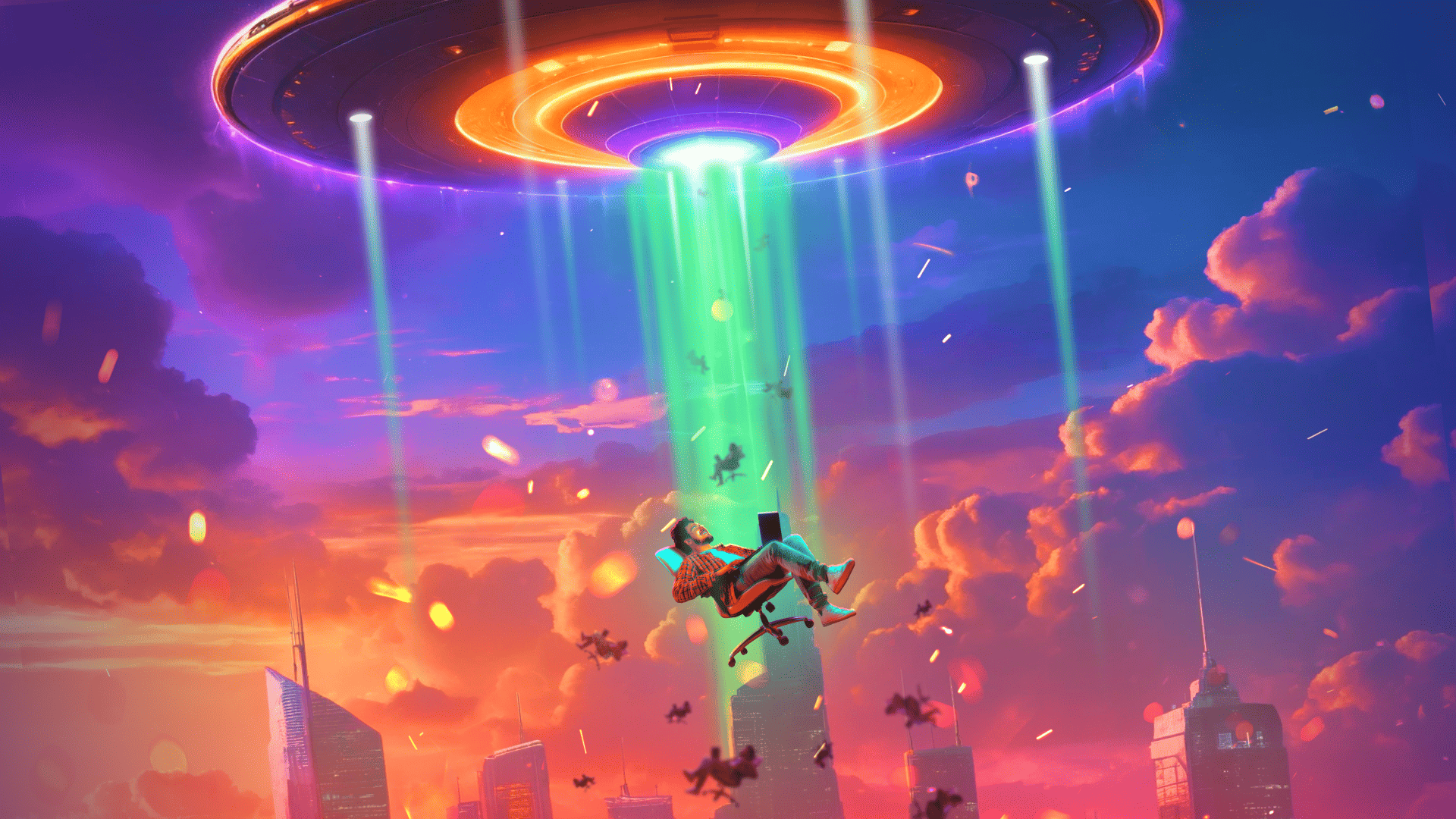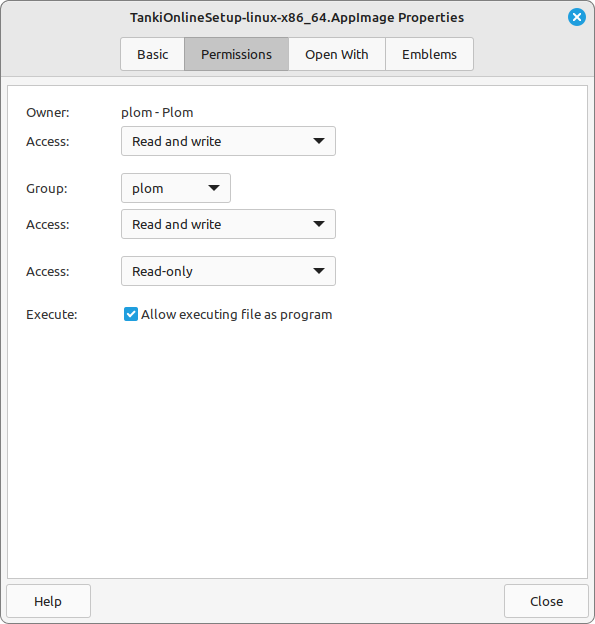In order to buy Tankoins, you need to:
1. Log in and choose a server.
2. Click on the Shop button on the Account Panel (the bar where you can see your rank, crystals, etc.). Please make sure that your country corresponds to the country chosen inside the Settings. Mismatch of countries may cause payment declines.
3. You will be then redirected to the Payment page. There, you will see all the items you can purchase.
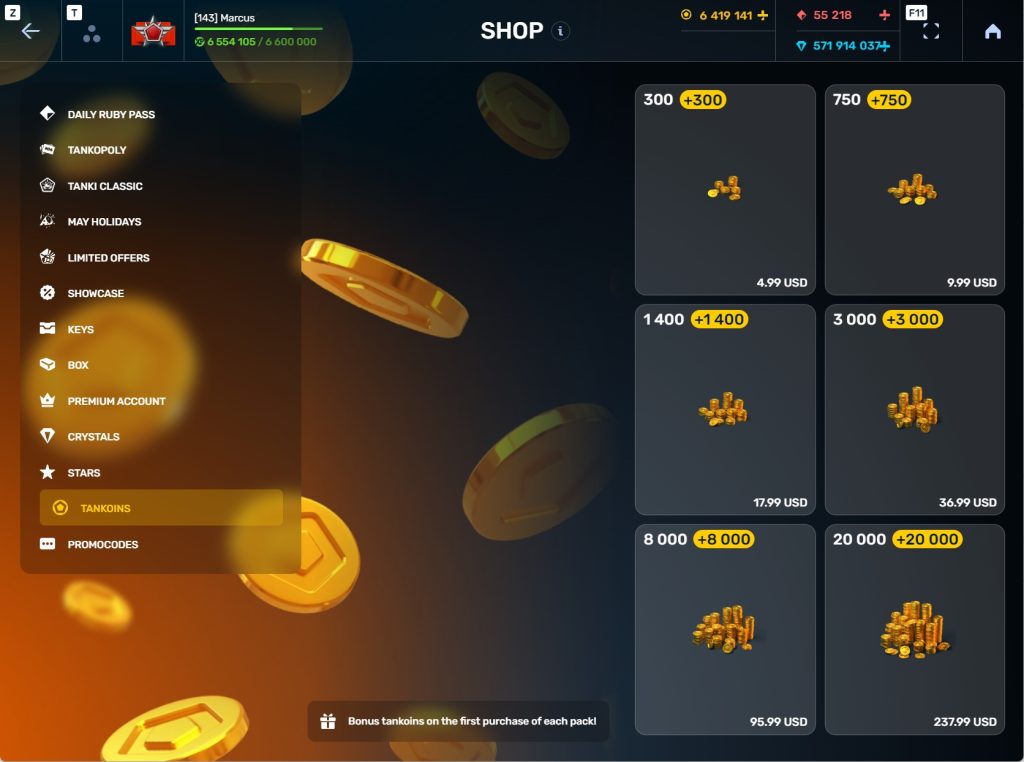
The list of supported payment methods and currencies depend on your geographic location (country in which you are located). The system detects your country automatically. If you have changed your place of residence and want to pay with a different currency, but believe the system has detected your country wrongly, please contact help@tankionline.com.
4. Choose an item you wish to buy. This will redirect you to a window where you will be able to see all the payment methods available to you.
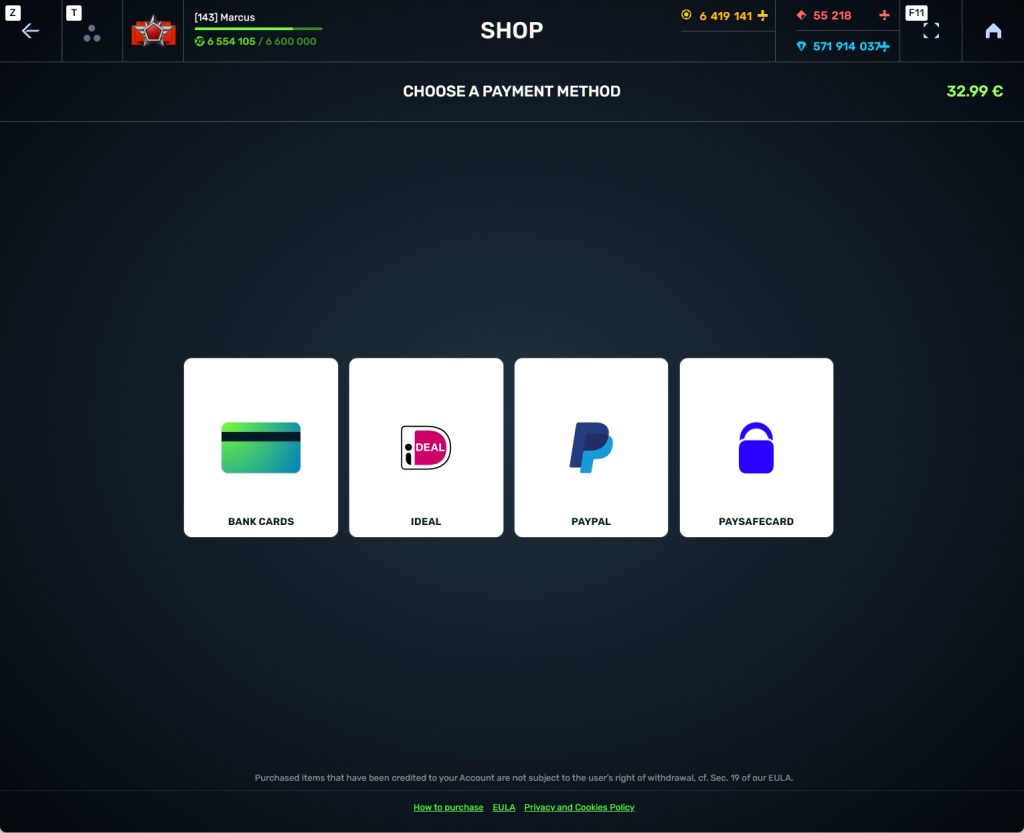
Below you can find links to guides on how to make purchases using the available payment methods. Each method is presented as a different topic for your convenience.