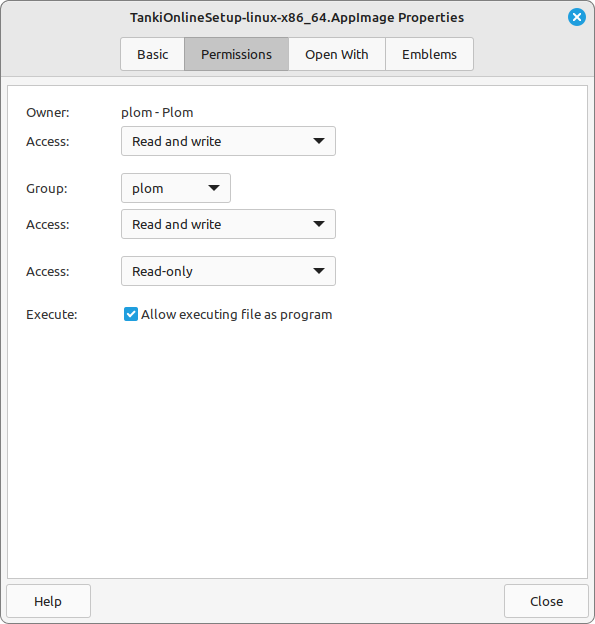PM (Personal Messenger) is your personal mail box that is used for receiving and sending private messages to and from other players in the Tanki Online forum.
In order to send a PM to another player you need to:
1. Enter the Tanki Online forum, click “Sign In” in the top-right corner and enter your nickname/email and password.
2. Click on the envelope picture and then choose “Compose New”.
3. Enter the nickname of the player you want to write to in the “Recepient’s Name” box.
4. Enter the subject of your message in the “Message Subject” box.
5. Enter the text of your message and click “Send Message”.