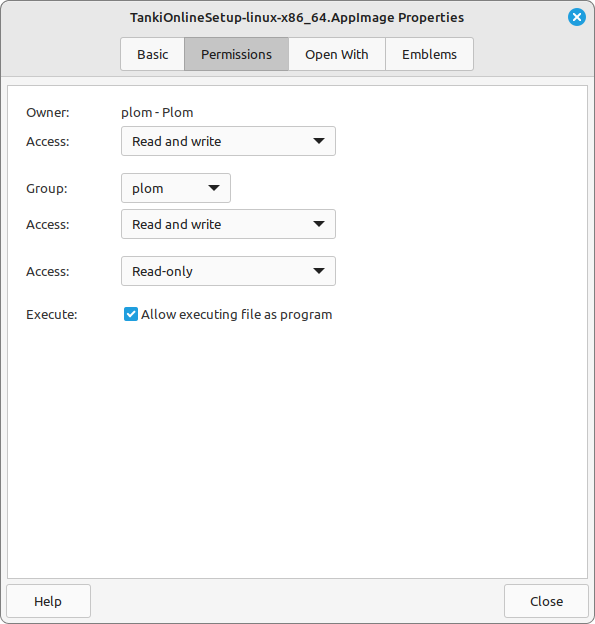To change your password or email, if you have access to your account, you need to do the following:
1. Log in to your Tanki Online account.
2. Click the Settings button in the top-right corner of the screen.
3. Click on the ‘Change password and email’ button
4. A new window will appear, telling you a link for changing email and password was sent to your e-mail inbox.
5. Check your e-mail box, there should be a letter from Tanki Online containing the link you will use for changing your password e-mail. If you haven’t received the e-mail, please check the SPAM folder. If you still have not received the email after 24 hours, contact technical support at help@tankionline.com. How to write to help@tankionline.com
6. Click on the link. A window for entering your new password and new email will appear.
If you still cannot access your account:
1. Enter a game. A window for entering your login and password will appear.
2. Click on “Lost nickname or password?”
3. A window will appear. Enter the e-mail that is linked to your account.
4. Check your e-mail inbox. There should be a letter from Tanki Online containing the link you will use for changing your password (e-mail). If you haven’t received the e-mail, please check the SPAM folder. If you haven’t received the e-mail for 24 hours, contact technical support at help@tankionline.com. How to write to help@tankionline.com
5. Click on the link. A window for entering your new password and new email will appear.
If you haven’t linked an email to your account:
1. Log in
2. Click the Settings button in the top-right corner of the screen
3. A window will appear where you need to enter your new email and your new password.
4. After entering the password and the email click Save.