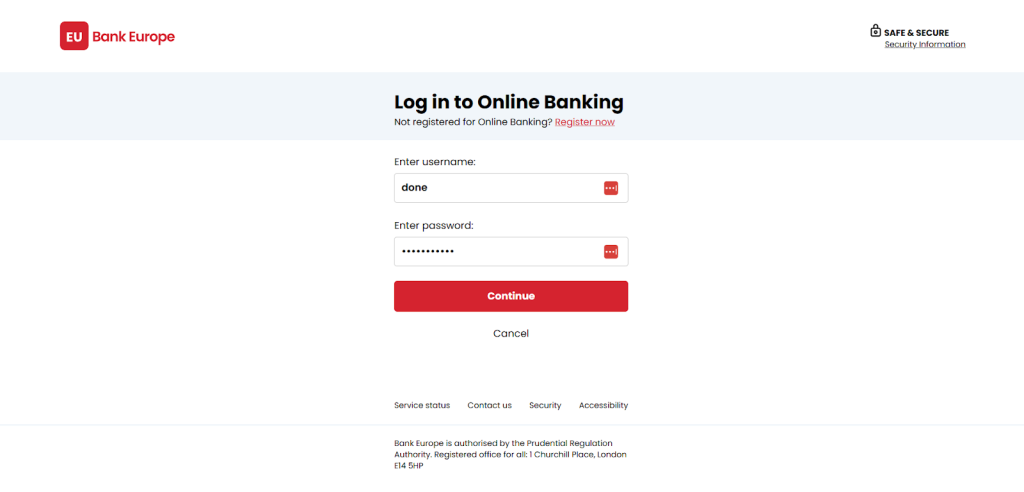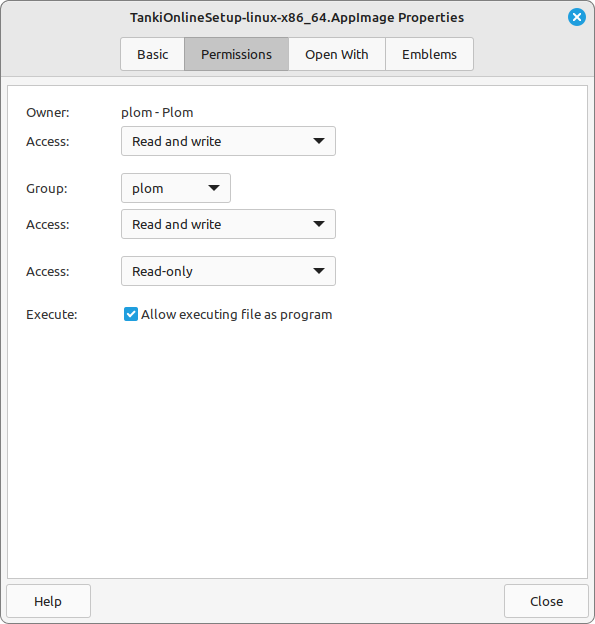iDeal
1. Choose the item you want to purchase.
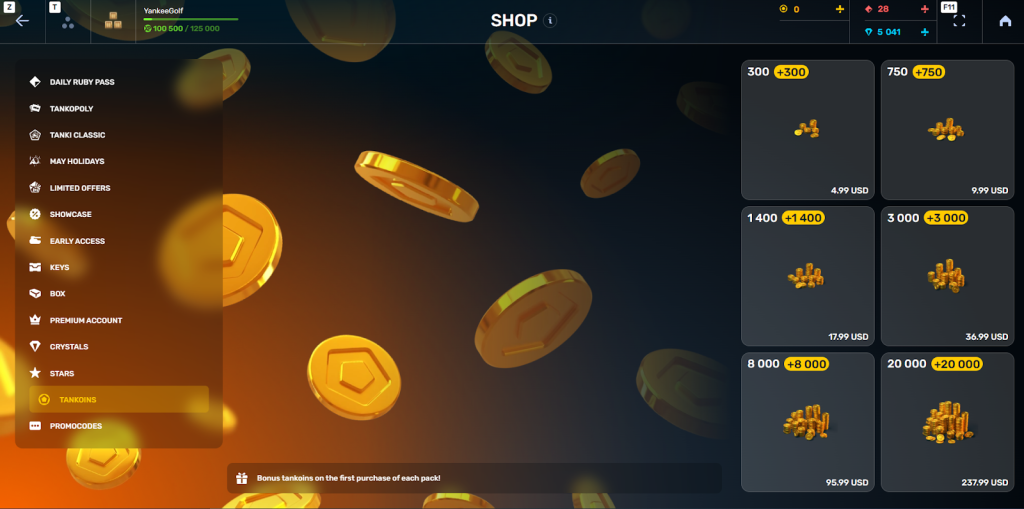
2. Confirm your choice by clicking BUY.

3. Choose iDEAL as your payment method.
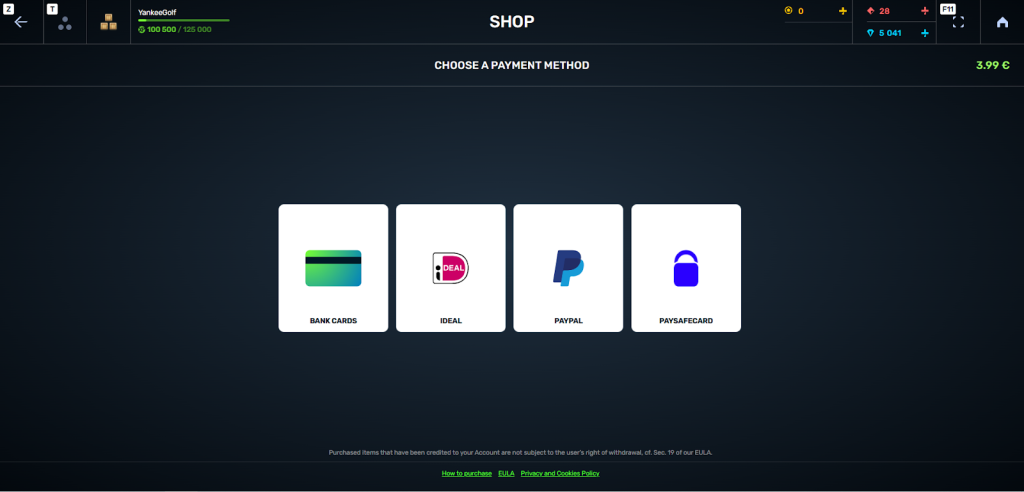
4. Confirm your choice by clicking PURCHASE FOR REAL MONEY
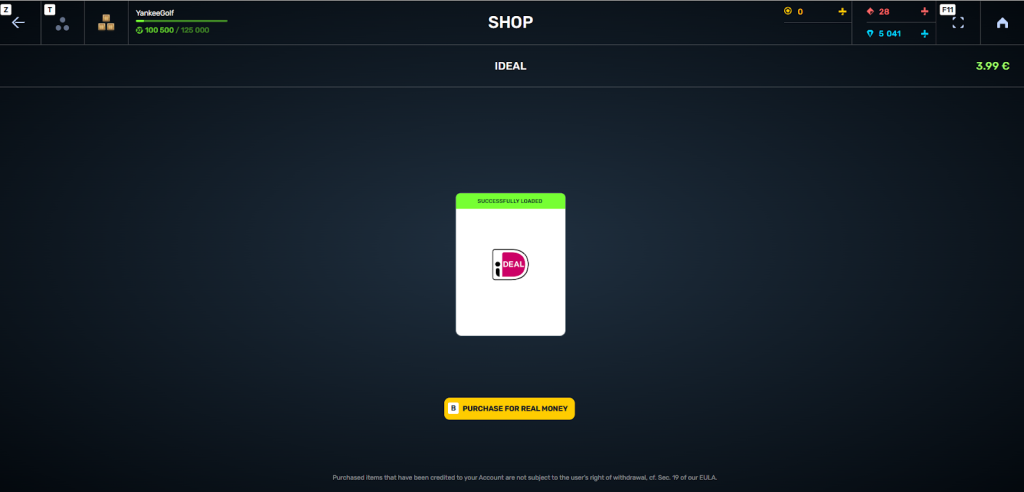
5. Enter your details and continue with iDEAL
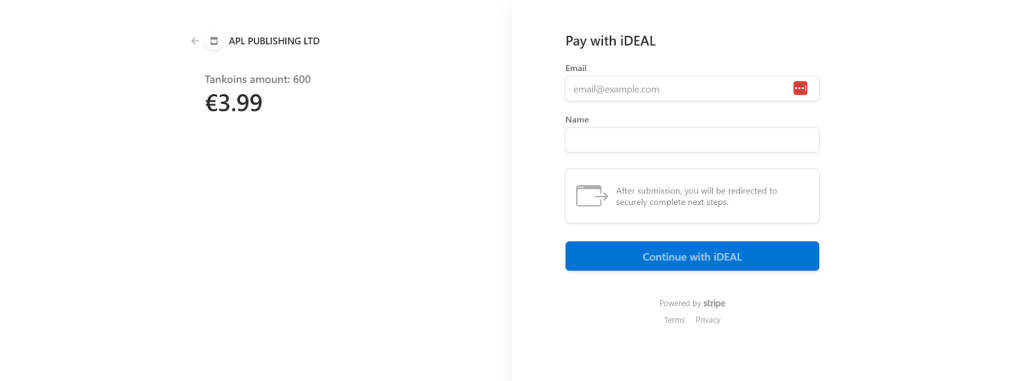
6. Depending on your bank, you will be redirected on different pages with payment form.
7. On page with payment form you should enter your Digital pass or other data and follow to instructions.
8. Click to confirmation button.
Noda
1. Choose the item you want to purchase.
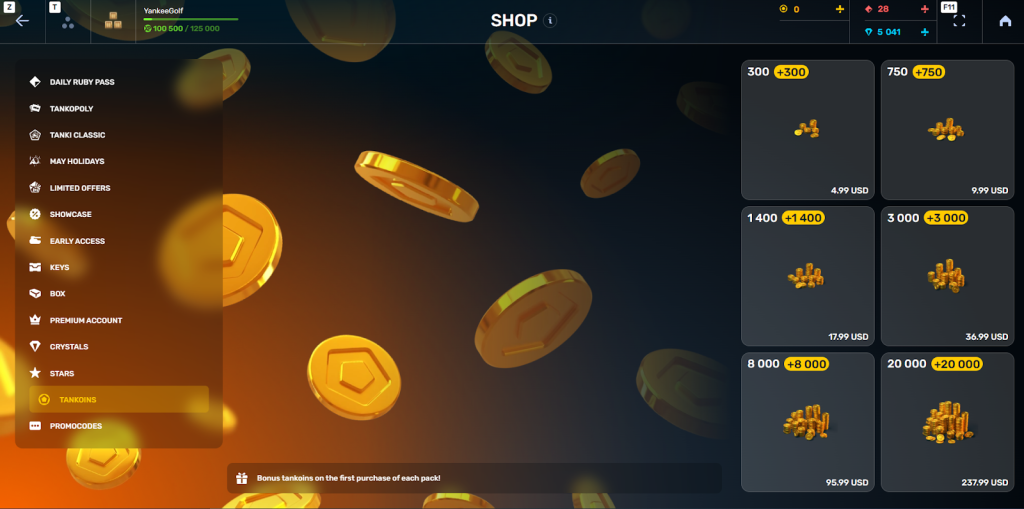
2. Confirm your choice by clicking BUY.

3. Choose PAY BY BANK as your payment method.
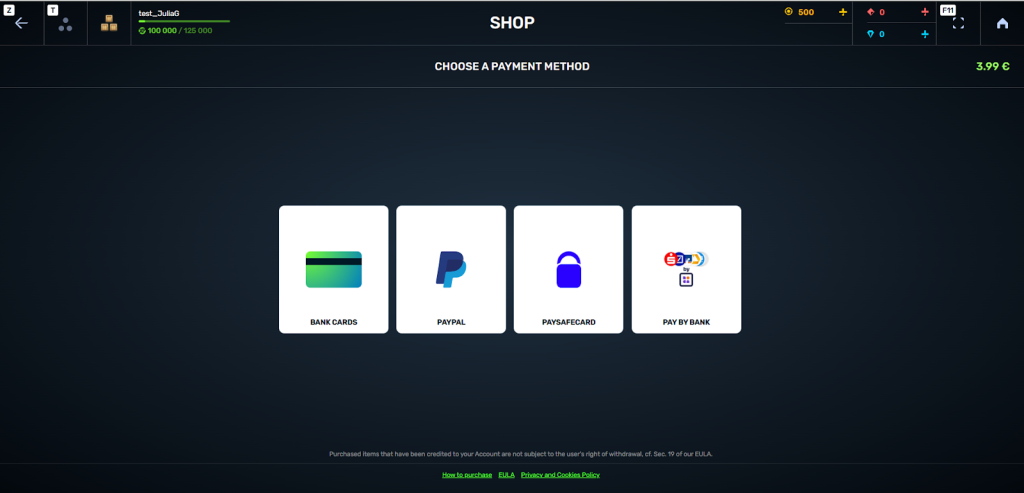
4. Confirm your choice by clicking PURCHASE FOR REAL MONEY
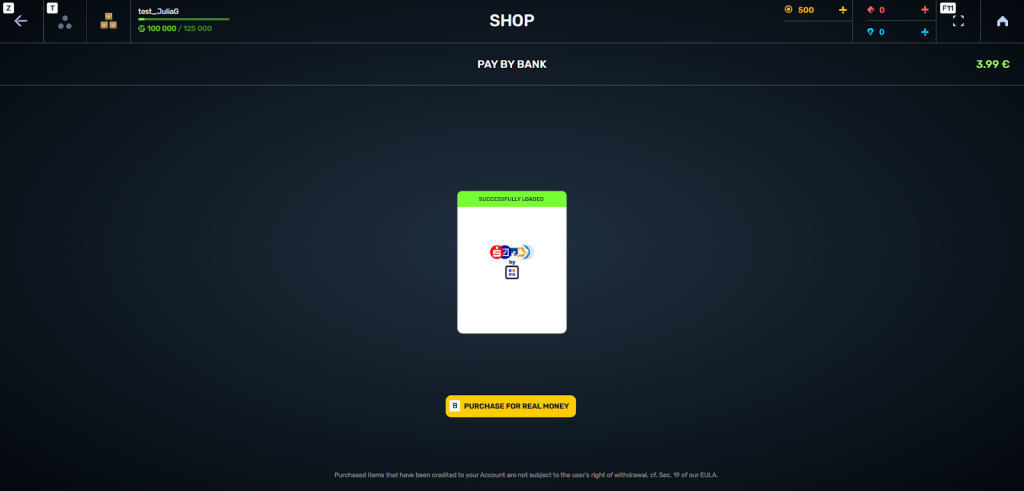
5. A new window will pop up. Choose your bank.
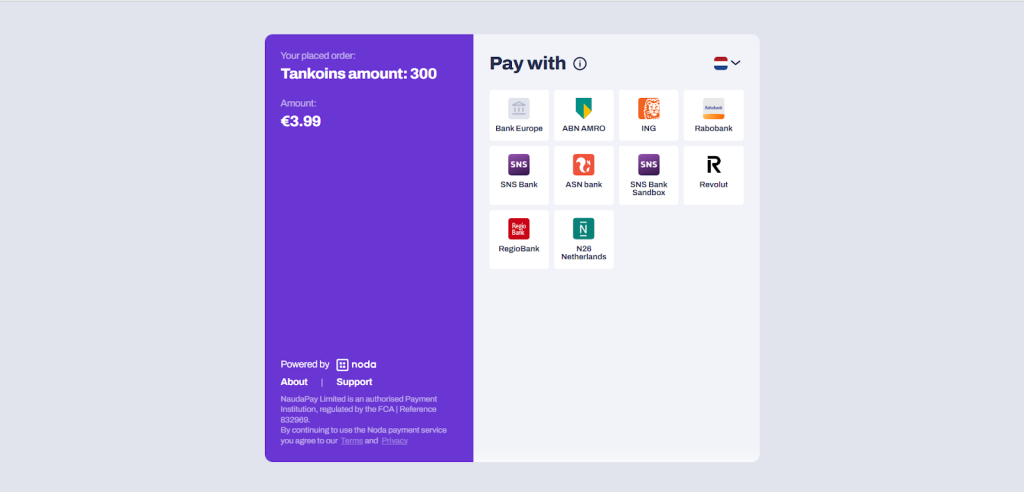
6. Use website or your bank’s mobile application to complete your order. Scan QR code to pay via banking app on your mobile.
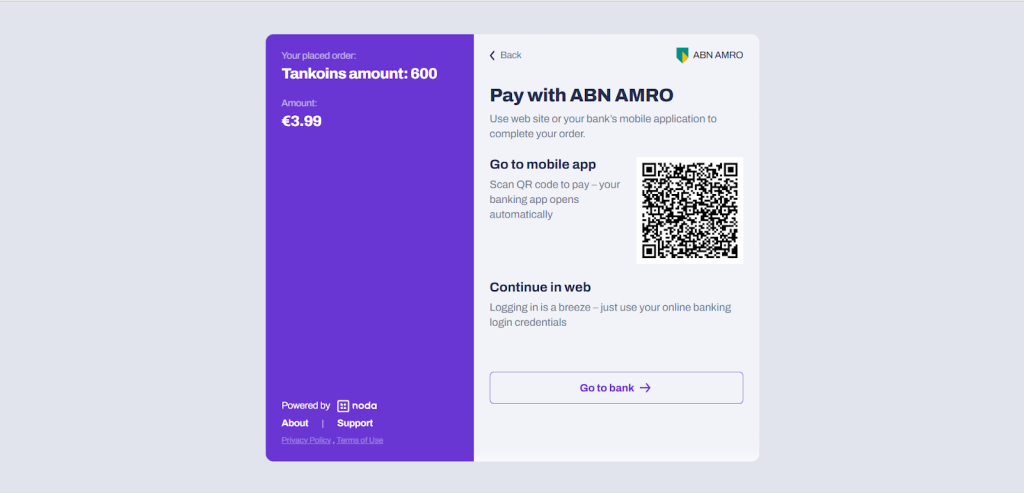
7. Login to your online banking on the web.