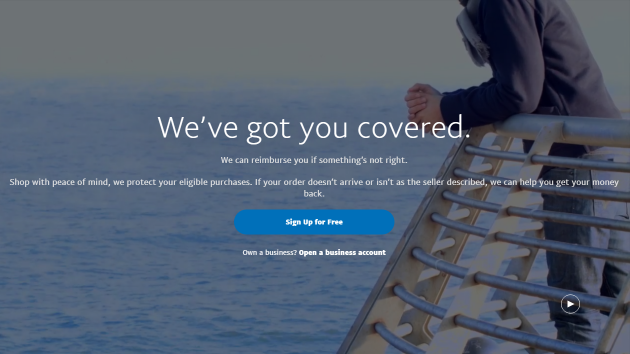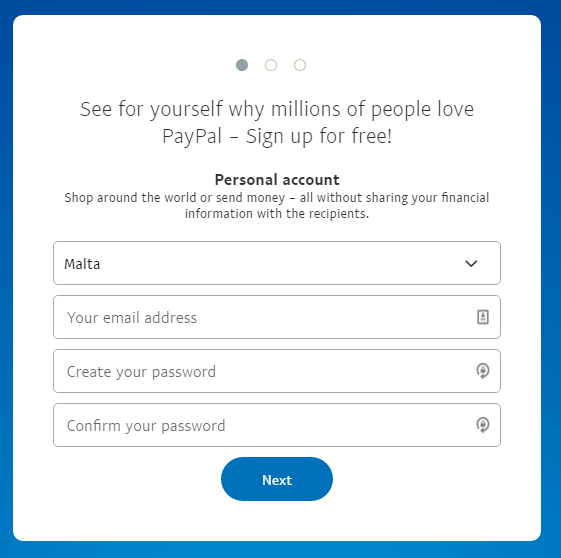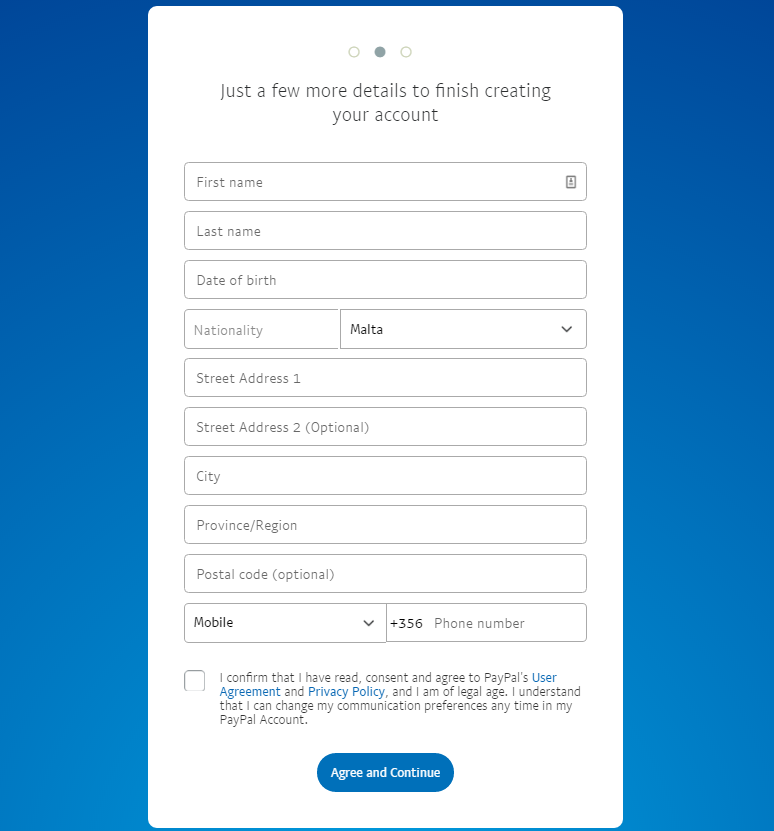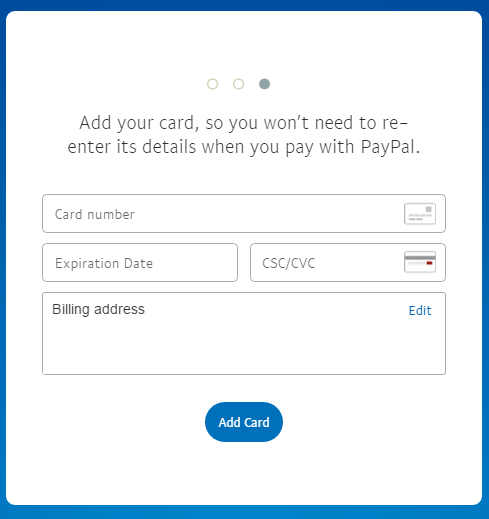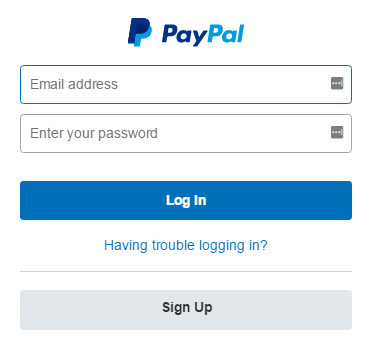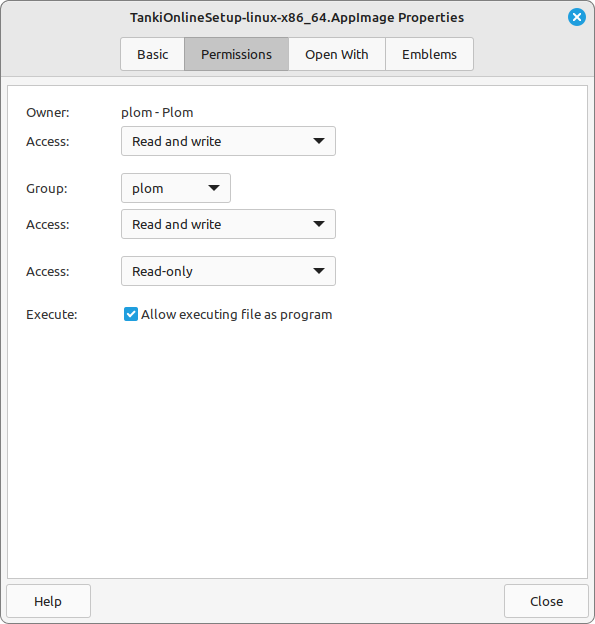We are APL Publishing Ltd., a Cyprus company having its registered address at Neofytou Nikolaidi &
Kilkis, 35, Flat/Office 312, 8011 Paphos, Cyprus.
This site uses different types of cookies. Cookies are small text files that can be used by websites to
make a user's experience more efficient. Some cookies are placed by third party services that appear on
our pages.
The law states that we can store cookies on your device if they are strictly necessary for the operation
of this site. For all other types of cookies we need your permission. This means that cookies which are
categorized as necessary, are processed based on GDPR Art. 6 (1) (f). All other cookies, meaning those
from the categories preferences and marketing, are processed based on GDPR Art. 6 (1) (a) GDPR.
The purposes of processing and the list of personal data for which consent is given depend on your
choice in the section
Review. Please read our
Privacy Policy.
Your consent applies to the following domain and its subdomains: tankionline.com.
Consent is valid until the day of its withdrawal.
To revoke consent, please send a request to
privacy@tankionline.com.