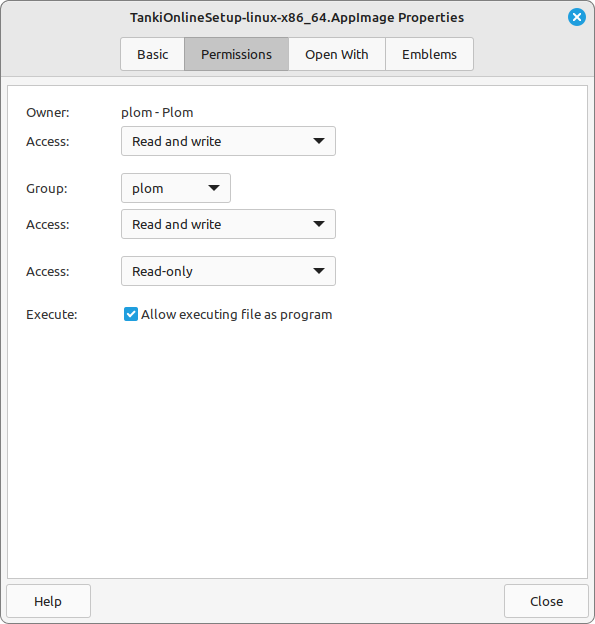Sooner or later some players may encounter a problem that they either can’t shoot while turning or turn while shooting.
There are several methods of solving this problem.
If you have *unix systems (for example Mac OS, Linux, etc.) and can’t rotate the turret – change your keyboard layout.
Mouse Controls
Mouse controls were introduced to the game on April 8th, 2015. Mouse controls are activated by selecting the respective option in the Settings menu. The cursor can be shown by holding the TAB key.
If you don’t want to use mouse control, turn off this option in the Settings. The turret (especially on hover tanks) may not rotate because of this.
Transition to WASD
The turret can be turned with the <, >, and ? keys.
That, most probably, will make almost all button combinations be processed correctly.
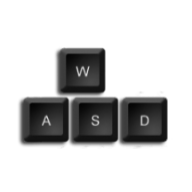
As an option, NUMPAD (number pad) can be used. This way, controls will be responsive to the 2, 4, 6, and 8 keys. The reverse button will be further than on the arrow controls Most players are already used to playing on arrow controls, so this option is often uncomfortable for them.
Changing Controls in Game
Almost all tank control keys can be changed in settings. Try out different combinations and find the layout that is processed correctly and is comfortable to play with.
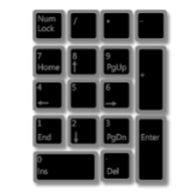
One possible option is to set the tank direction controls (by default the up, down, left, and right arrows) to the number keyboard (1, 2, 3, 5), shown at the right. Camera controls could be set to 4 and 6.
Buying a New Keyboard
Expensive gaming and office models usually process these combinations well. Any keyboard should be tested before purchasing, for example with this testing website. Try to press different keys to see if there are combinations that aren’t processed correctly.
Playing with two keyboards simultaneously
Extreme but working option: connect two keyboards to your computer and press some keys on one keyboard and others on the second one.