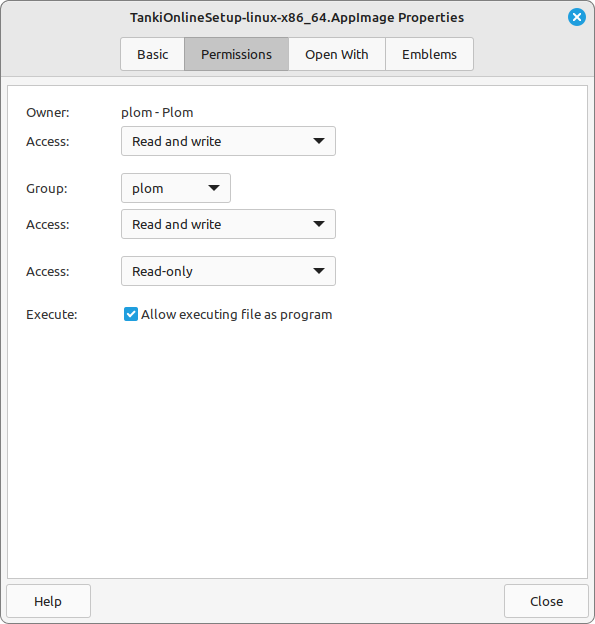No Sound
First of all, you need to check the volume slider in the game settings.

If sound is enabled in the game settings, the problem may be with the audio device on your computer. open the sound manager on your PC or laptop (usually, it looks like a dynamic or a speaker in the taskbar near the time/date), move up the sliders, and check the sound again. Make sure that the main (first) slider is not at the very bottom. Also, check the browser’s or game client’s slider.
If you are playing in a browser, check if the sound for the game tab is on. To do this, right-click on the tab.
If the sound doesn’t work while playing on TO Mobile, check the volume settings on your device. Also the sound may be forcefully turned off on your device – developers know about this problem and are trying to solve it.
TAB or Delete Doesn’t Work
If the TAB key doesn’t work, pressing the ESC key twice usually helps. Also you can just press P, wait for the menu with PAUSE to appear, and then close it.
Also check if tank controls aren’t changed.