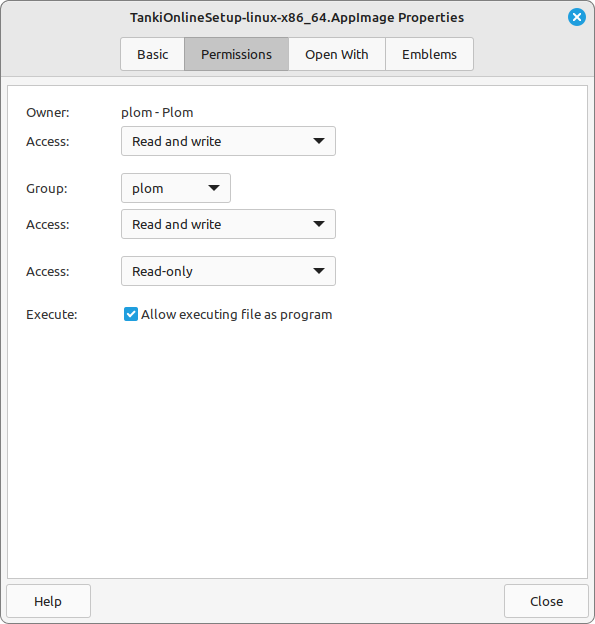The problem with lags usually occurs due to poor connection on your side and/or on the side of other players — delays or packet loss on the way to the game server and back. Symptoms may include high ping, delayed screen updates, and passing through other tanks. To understand where the problem is coming from and what it is about, it is worth diagnosing your connection to the server.
Sometimes there may be delays when opening the garage, friends list, or battle list. This is usually caused by heavy server load (usually during events), technical work on certain servers, problems in data center, or global internet problems.
You can try to solve the problem of long loading times by clearing cache of your browser or client. Tanks Online caches game resources on your computer and automatically updates them if necessary. In some cases, old versions of resources can conflict with new ones and with the game server. A hidden error occurs, and the game cannot load.
If the game takes a long time to load every time, perhaps the browser clears the cache automatically when closed or the temporary files storage time is set too small. Check your browser settings. Background programs such as Skype, Discord, file downloaders (Torrent, Download Master), etc., affect the loading speed. It is better to avoid using them while playing.
If you tried everything described above but the game still takes a long time to load:
- First, check your internet connection. There may be problems with your ISP.
- Try disconnecting the modem from the network for 15 seconds and then reconnecting it.
- Packet loss may occur on the route to the game servers. To check:
- Press the Win+R key combination, type ping c1.eu.tankionline.com -t in the window that appears, and press OK or Enter;
- Wait 10–15 seconds;
- Press the Win+R key combination, in the window that appears, type ping c1.eu.tankionline.com -t and press OK or Enter;
- Wait 10-15 seconds;
- Press Ctrl+Break, statistics will be displayed:
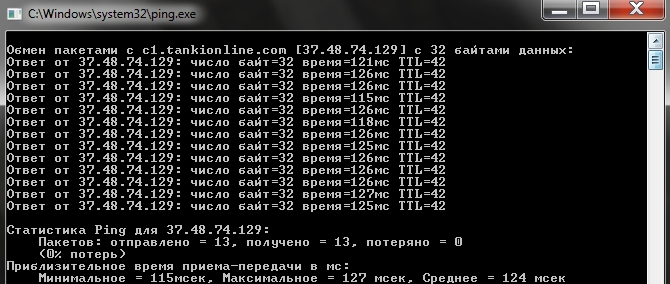
If the value of packet loss is more than 0, check the cables and router/modem settings. If you cannot solve the problem yourself, contact your ISP about packet loss.