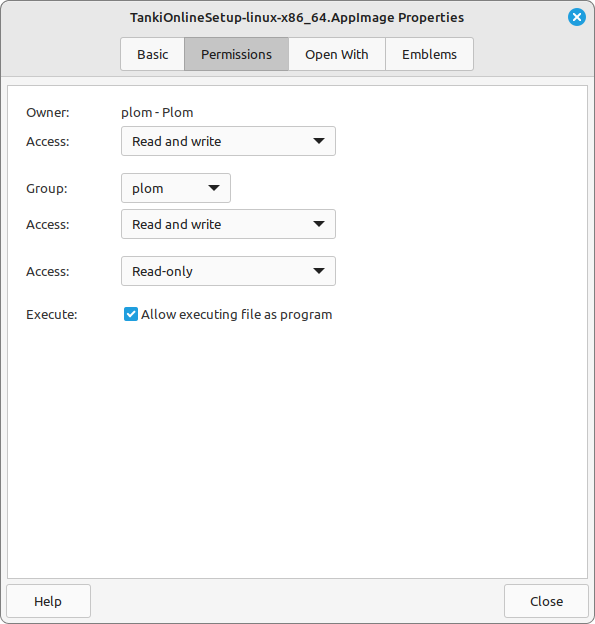If the error appears in the screen almost immediately after entering the game, it is possible that someone else is logging into your account. Change your password and email. If you cannot access your account, contact technical support.
Other solutions:
- Use the game client. You may download it on the main page.
- Try using another browser. Browsers can be downloaded from official sites – Chrome, Firefox, Opera, or Opera GX.
- Perhaps your internet connection is too slow. Try to reset your Internet connection (turn your router off and on again), and stop all downloads.
- Clear cache of your browser or client.
- Try using these instructions on how to speed up game loading.