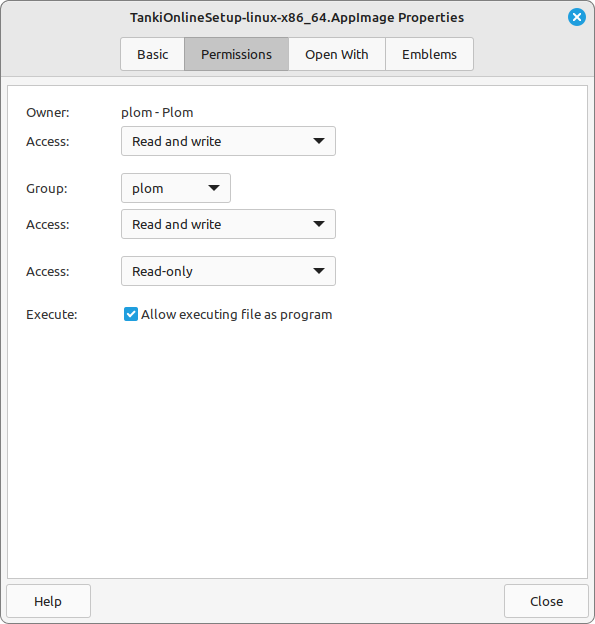What is FPS
FPS (frames per second) means how often the frames (images) change on your screen.
In other words, how many times per second the picture from the game is refreshed. The higher your FPS, the better (and smoother) your gaming experience.
You can see your current FPS in the right upper corner of the screen
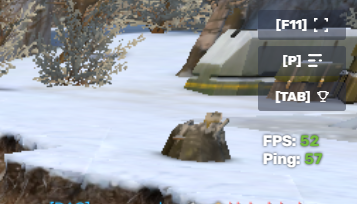
Some players think that FPS depends on internet connection speed or server workload. But that’s not true. This value depends primarily on your computer’s performance.
If you’re getting low FPS, follow the instructions below.
How do I raise my FPS? – General guidelines
First of all, check your settings. Make sure that all graphic effects are disabled.
Check your settings. If you are in a battle, you can find the Settings button in the pause menu, which you can open by pressing the «Escape» button.
- If you play from a laptop, make sure you activate Ultimate (or High) Performance mode in your operating system’s power options.
- Update your browser to the latest available version. You can usually do this from the “About” section of your browser menu.
- Go to https://webglreport.com/?v=2, find the “Unmasked Renderer” value, and make sure the correct graphics card is chosen in this parameter.
- If you see “Google Swift” instead of your graphics card, update the drivers for your graphics card
- If you have a laptop with two graphics cards and the website shows you an integrated one (e.g. Intel HD Graphics) instead of your discrete graphics card, follow the instructions further down on this page, under the heading “Laptop with 2 graphics cards”
- Download and install the latest drivers for your graphics card. Here are the links to some common brands: NVIDIA, AMD / ATI, Intel
IMPORTANT! If you have a laptop or a monoblock PC — you need to download the drivers from the manufacturer’s website for your model.
- Try to decrease the size of the game window (press the «-» (minus) button on the keyboard while in battle.
- Close all browser tabs except the one with the game.
- Close all other programs to release some system resources.
- Try rebooting your PC.
- Use the game client
- Try one of these other browsers: Google Chrome, Opera, Yandex, Vivaldi.
- You can adjust “Image resolution” in the “Graphics” settings. Here is an example:

To find out the name of your graphics card on Windows, press «Win+R». In the window that shows up, write “dxdiag” (without the quotation marks) and press «Enter».
A new window should show up. Click on the Display tab.
To find out the name of your graphics card on macOS, click on the Apple icon in the upper left corner and click on «About this Mac».
Graphics card settings
For NVIDIA graphics cards:
- Right-click on your desktop and choose «NVIDIA Control Panel» → «Adjust image settings with preview». Choose «Use my preference emphasizing:» and move the slider all the way to the left towards “Performance”. Click «Apply»
For ATI/AMD graphics cards:
- Right-click on your desktop and choose «AMD Catalyst Control Center» → «Default parameters» → «Apply user preferences». Choose «Performance». Choose «MipMap detail level» tab → move slider to left → «Performance». Click «Apply» → «OK».