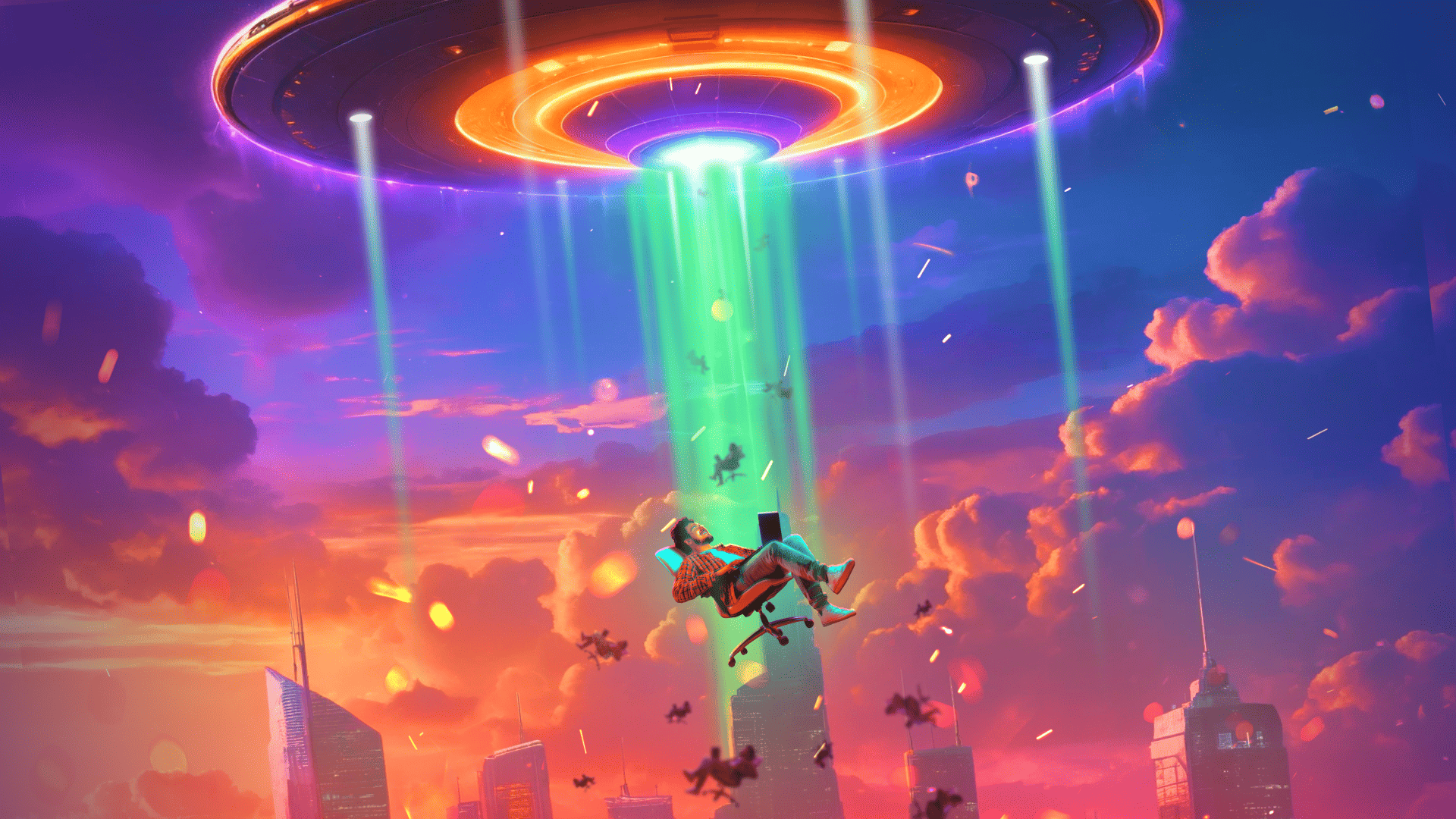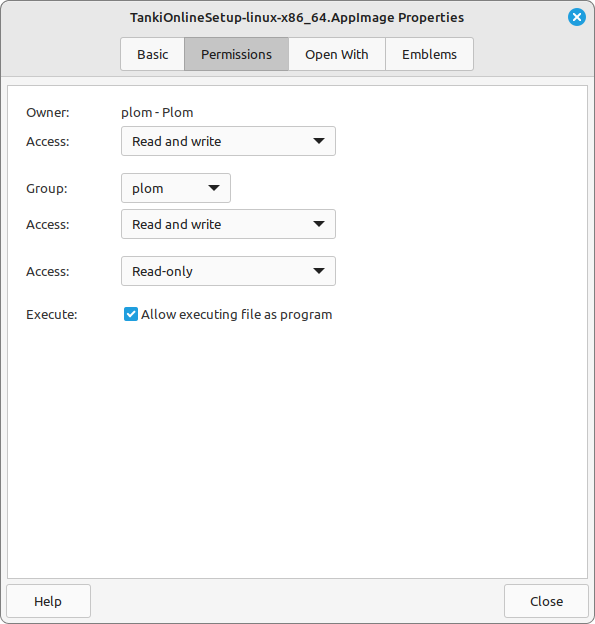In order to solve the issue with “Lost server connection”, click on the respective section and follow the instructions.
1) Free up the channel as much as possible. Turn off the torrent client (after that you need to wait 10 minutes).
2) Reboot the router.
3) If you have a connection to the router via Wi-Fi – try connecting to the router via wire.
4) If possible, try connecting to the network «directly», without the router.
5) ADSL modem can be switched to bridge mode. The sequence of actions depends on the modem model and peculiarities of your Internet provider.
6) If the previous tips do not help, try another ISP.
1) Pay attention to the signal strength. Make sure that it is as strong as possible.
2) Make sure that your modem works in 3G/4G networks.
3) Maximally unload the channel. Turn off the torrent client (wait 10 minutes after that).
4) Restart your Internet connection.
5) If the previous tips do not help, try another cellular provider.
1) Contact your network administrator.
2) Use alternative connection methods.
1) Change your password, scan your system with an antivirus. Unauthorized people may have access to your account, and an error occurs when they log in to your account. Also, change the password for the email account.
2) Run Internet connection diagnostics. Disable programs that can interfere with the game (torrent client, Skype, firewall, antivirus, adblock).