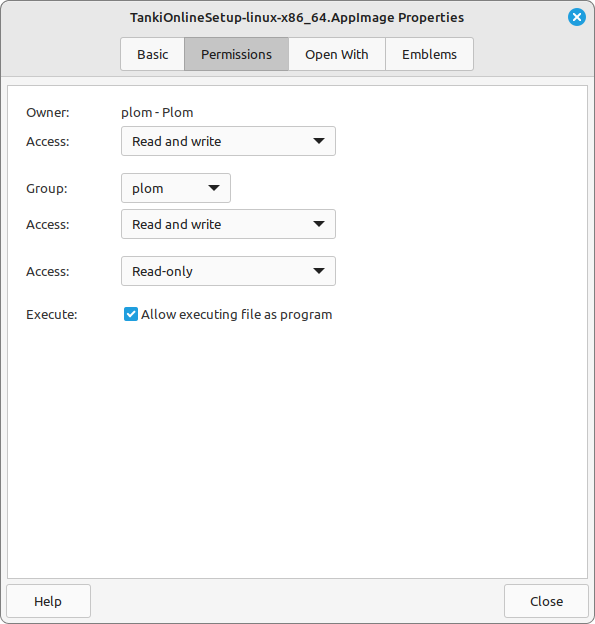Hello, tankers!
Account security is essential for any online game and any website, and Tanki Online is no exception.
With tomorrow’s servers restart on July 2nd, an option to enable two-factor authentication will appear in the game.
If you have never heard about this feature before, don’t worry, just read this announcement in full and it will be explained.
The idea behind the two-factor authentication (2FA) feature is that in addition to your login and password, you also need to enter a one-time code to log in to your account. This code is generated real-time by a special app on your smartphone and the code changes every 30 seconds. Enabling this feature will secure your account from being hacked as your smartphone will be needed to enter your account.
In order to use this feature you need to download an authenticator app to your smartphone. We recommend using one of the following apps: Google Authenticator, Microsoft Authenticator, LastPass Authenticator or Authy.
An Authenticator is a smartphone app that lets you use two-factor authentication to secure your accounts by generating a one-time code that you need to enter to log in to your account.
You will be able to enable two-factor authentication after tomorrow’s servers restart on July 2nd.
To enable two-factor authentication you need to:
- Download one of the following apps: Google Authenticator, Microsoft Authenticator, LastPass Authenticator or Authy.
- Open Tanki Online, enter the Settings menu, choose «Security» and click on the «Enable» button. See here.
- Open the authenticator app you downloaded, click on «+» icon to add a new account, and scan the QR code from the Settings menu of the game;
- Enter a code from the authenticator app in the Settings menu of the game;
- Click on the «Activate» button.
That’s it, now your account is secured!
For a full guide (including screenshots) to explain what 2FA is and how it works, check out the wiki article: https://en.tankiwiki.com/Two-factor_authentication_(2FA)
The game will ask for a one-time code in the following cases:
- When you log in to your account for the first time after you have enabled two-factor authentication;
- You enter your account from a new device;
- You have cleared your cache or cookie files in your browser (or the game client).
We highly recommend that you enable two-factor authentication to secure your account from hackers.
Important:
- You can enable the “Remember me” option and you won’t have to enter a one-time code each time you enter your account;
- If you have lost access to an authenticator app, the only option to return your account will be via our customer support department, whom you can contact by emailing help@tankionline.com.
One more thing.
We have seen so many messages from you about the bug with dealing damage and have implemented some fixes which will be also released tomorrow!
Moreover, we have improved our anti-cheat system and shot effects for Tesla.
Enter the game tomorrow to check out the new cool feature to secure your account with and share your feedback with us!
Discuss in the forum