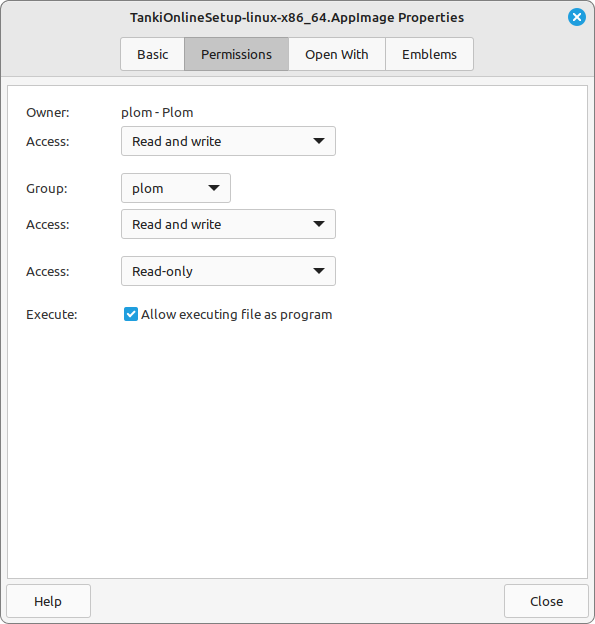Browser-based PVP shooter



Create and upgrade your own tank, pick your favorite skins, join clans with other players.

Create a team or join an existing one. Enter professional arenas and fight for valuable prizes!

Complete 60 challenging levels, earn 300 stars and receive valuable prizes including thousands of crystals, mountains of supplies and keys for containers.

This is the place where tankers relax after intense and exhausting battles
Fresh news from the development field in video format.

Tanki Online's knowledge base, a huge range of information about the game

The system of personal statistics, ratings and achievements allows you to get check the performance statistics of you and others, compete for spots in weekly ratings and receive memorable “medals” for achievements
In order to make the game work, enable the «Allow executing file as program» in the app's properties.