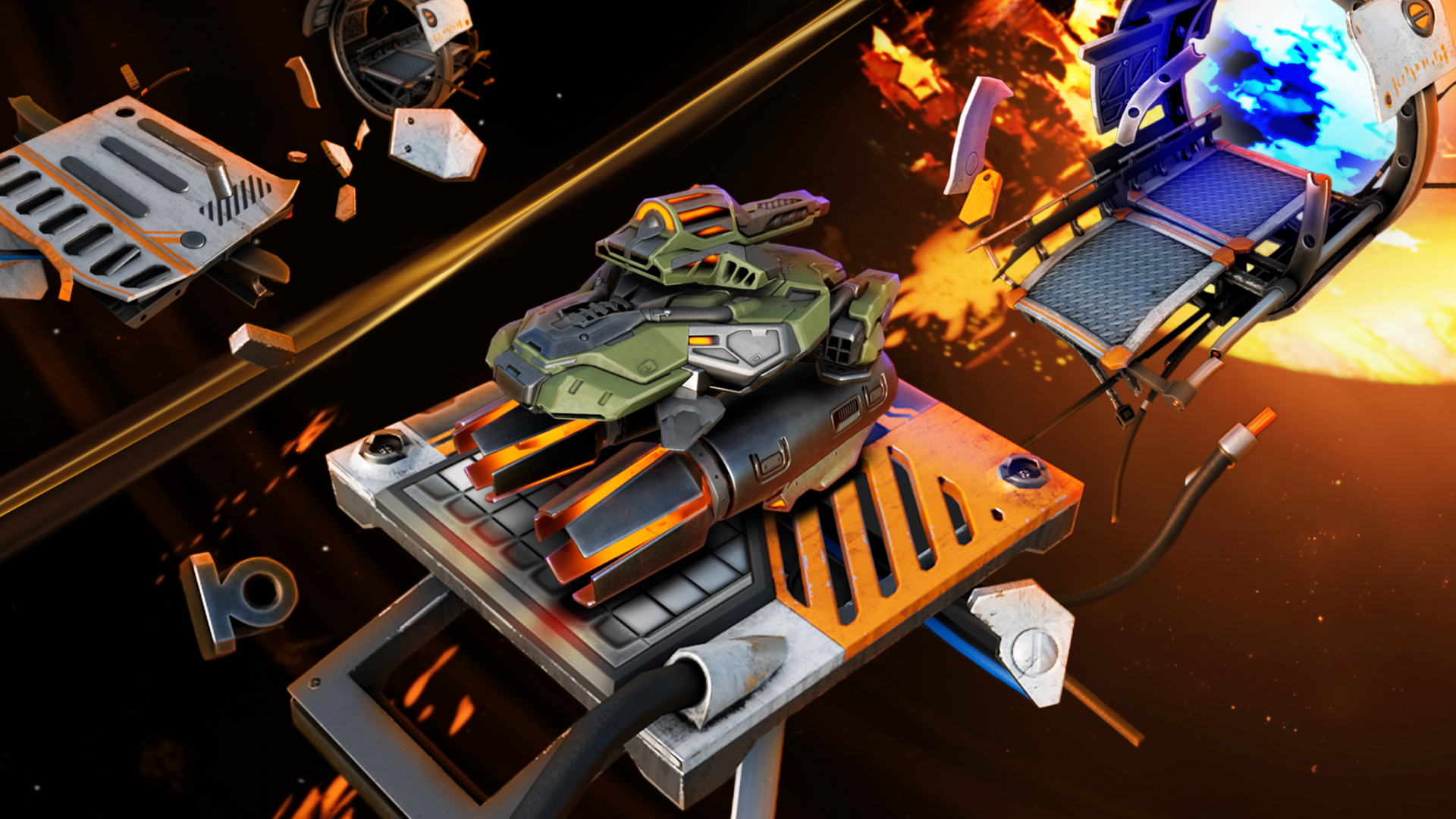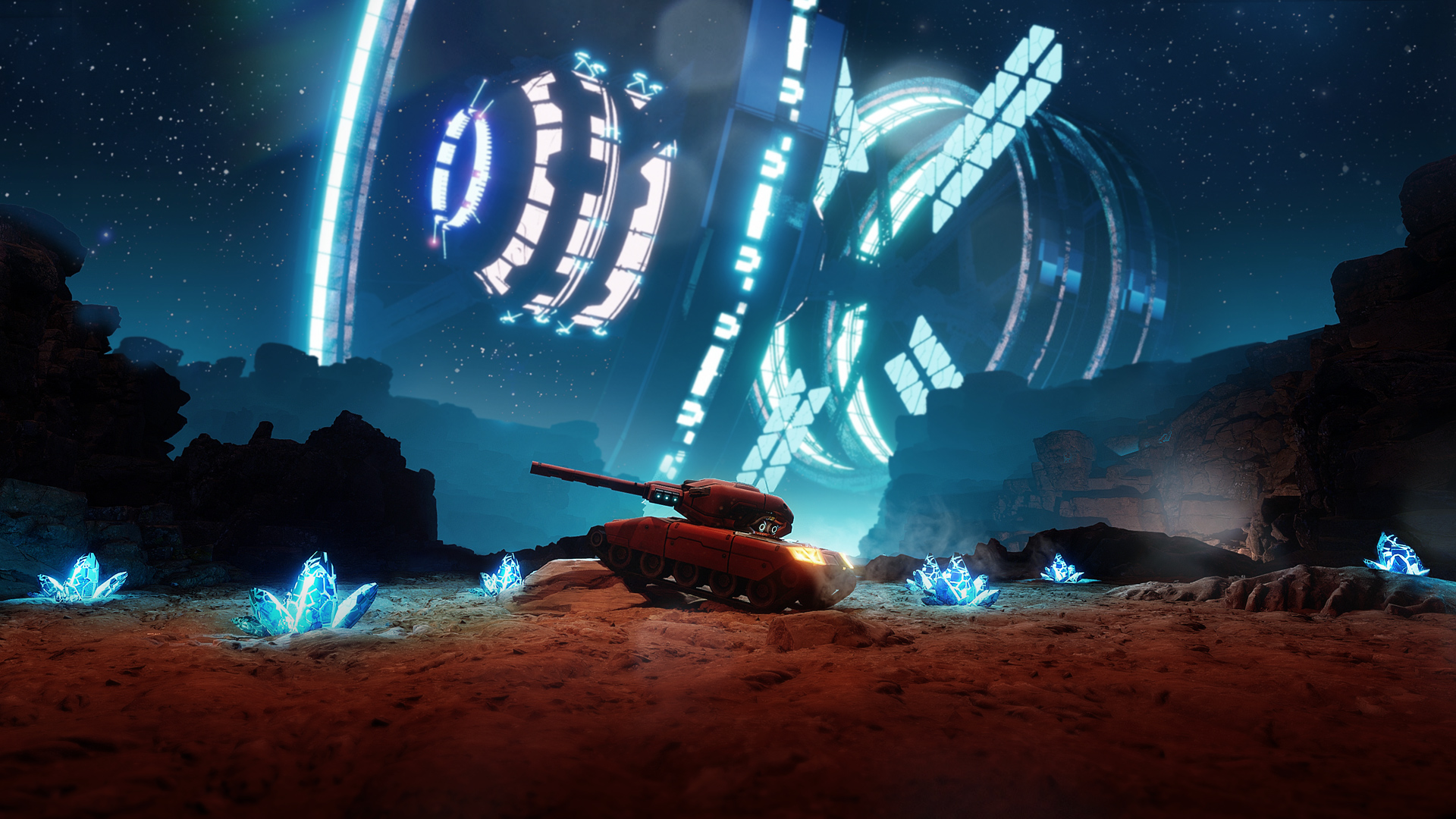[hide title=”Chat violators” ;]
1. First of all you need to read the rules of the game and make sure that the actions of the player truly violate them.
2. You need to collect evidence. Best evidence in this case is screenshots. Quality of screenshots must allow moderators to easily understand nicknames and ranks of all the players.
– We only accept screenshots with opened battle chat (can be opened by pressing Enter).
– Screenshot must show the full screen (fullscreen, no changes, visible upper status panel with author’s nickname, full battle chat all of which is visible, nickname of the poster must be the same as the screenshot author’s nickname. If any of these rules are not followed, moderators may refuse to consider the topic.
– Edited screenshots are not allowed.
– We only accept screenshots taken less than a month ago.
3. You need to create a new topic in the Chat Violators section.
– In the name of the topic, it is necessary to specify the player’s nickname and nature of violation. For example, “arts80 – speedhack” or “wolf – power-levelling”.
– Remember, the quality of the topic directly affects the speed of its analysis.
– In the body of the topic you need to specify the player’s nickname, attach the proof (screenshot or video) and add any important details.
[/hide] [hide title=”Game Rules Violators” ;]
1. First of all you need to read the rules of the game and make sure that the actions of the player truly violate them.
2. You need to collect evidence. The best proof is a video which clearly shows the violation. Quality of the video must allow moderators to easily understand nicknames and ranks of all the players.
– We only accept screenshots and videos made less than a month ago.
– The video’s length should be no less than 3 minutes and no more than 20.
– During the video, press TAB at least once to show the scoreboard of the battle.
– We only accept videos made in battles as evidence because videos made “outside”, i.e. in the server chat, do not provide enough information on what the player was doing in the battle.
– Series of screenshots from the battle may also serve as evidence.
– Quality of screenshots or videos must allow moderators to easily understand nicknames and ranks of all the players.
– When recording a video of sabotage, the player has no right to violate the rules of the game themselves. All complaints of sabotage will be considered in the light of all the participants of the battle, including the creator of the video.
3. You need to create a new topic in the Game Violators section.
– Remember, the quality of the topic directly affects the speed of its analysis.
– Name of the player that made the screenshot or the video must match the topic starter’s nickname.
– In the topic itself you need to specify the violator’s nickname, attach evidence (screenshots or video) and provide important details about the situation.
Do not try to describe everything that happened in the most favorable way for you. Things like that can be considered strange and may lead to delays in making the decision. You only need to provide evidence and important details.
What will happen next?
As soon as the moderator decides that the evidence of guilt is sufficient, the player will be punished (with the assistance of developers or technical support specialists).
The severity of the punishment will be determined by the administration of the investigation.
The penalty can be a warning, a fine in the form of experience points or crystals, removal or certain objects from Garage, blocking of access to the game’s forum or chat, as well as the complete blocking of access to the game.
Remember that it’s impossible to get the solution immediately. Have patience. Violators will be punished in any case.
[/hide]
[hide title=”Reporting an offender in battle” ;]
Imagine that you are in an interesting battle, but, suddenly, someone from the opponents begins to violate the rules of the game. This is where the useful ability to “Report Abuse” comes in! All you need to do is dial in the chat command: /vote name_of_offender and press Enter.
What happens next?
Nothing yet. To make something happen, 25% of the players in the battle need to report the offender. If this happens, the player’s nickname turns black for the moderators and the battle in which it is located will be highlighted in the list of battles creating an excellent signal to alert the moderator. At this stage – leave it all to the moderators. They have already received special instructions.
It is important to remember several points:
– A moderator sees the battle and the events in it only from the moment when he or she enters the battle. They do not have logs of the chat or other events occuring proir to them entering the battle, so it is important to report the offender promptly.
– Remember, the complaint highlights the player’s nickname, only if a sufficient number of people complained. Do not think that one or two complaints will be enough.
– All that you need to do is enter the chat command /vote name_of_offender and press Enter. After that, wait.
– Be aware that a moderator may sometimes not come into battle with complaints. Since this is not an automatic system, there might be any moderators on the server at the moment.
– Remember that your complaint is valid as long as the offender is in the battle, and while all those who complained are in the battle. If someone leaves – the complaint is reset.
– Complaining to the moderators in the battle chat is impossible. This can be done only on the forum.
– Do not send complaints about players who do not violate any rules. All complaints are logged, and carefully checked by the moderators.
– The username of the offender can be copied from the battle log at the top right corner of the interface. In order to do that, you need to left-click on the name of offender while holding the CTRL key.
[/hide]
Important!
Screenshot requirements:
– Only with open battle chat (press “Enter” to open the battle chat)
– Only full screen (This can not be edited and must show the top toolbar with the nickname of the author. The player who reports the violation must be the author of the screenshot.)
– Screenshots must not be edited.
– Screenshots that are older than 30 days will not be considered.
Video requirements:
– The video’s length should be no less than 3 minutes and no more than 20.
– During the video, press TAB at least once to show the scoreboard of the battle.
– Only the videos made inside the battle are accepted.
– Videos that are older than 30 days will not be considered.