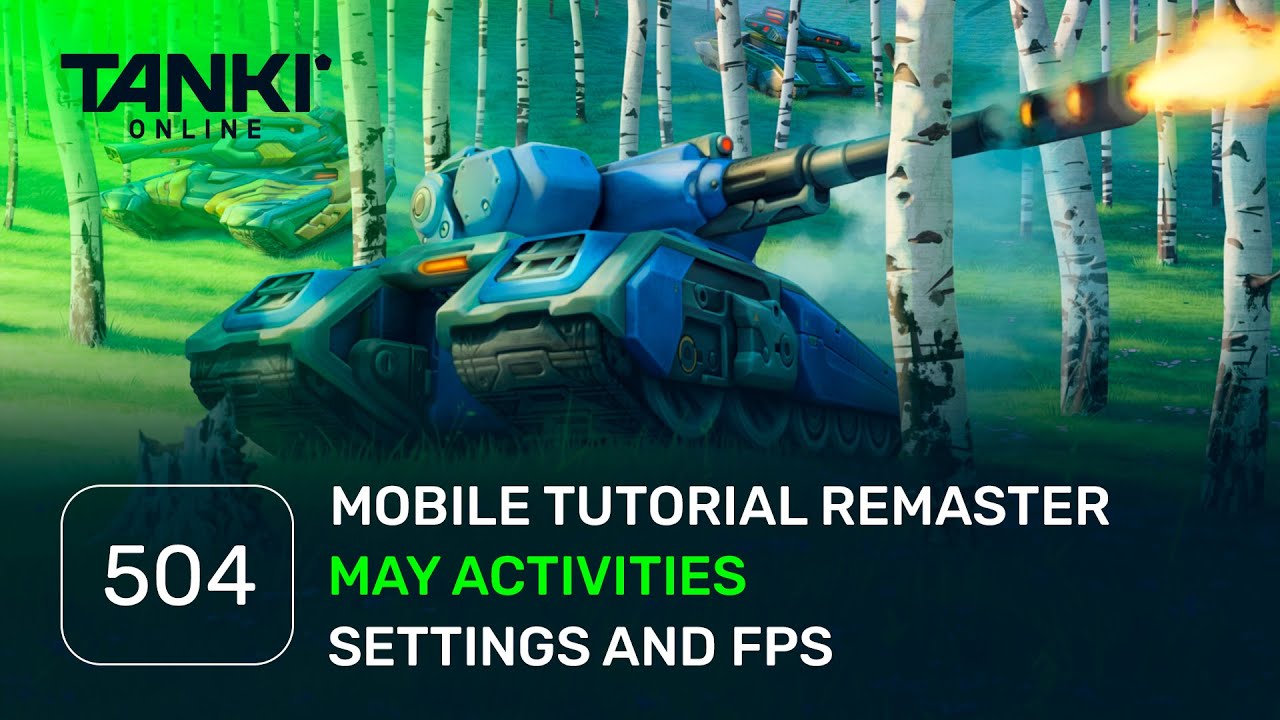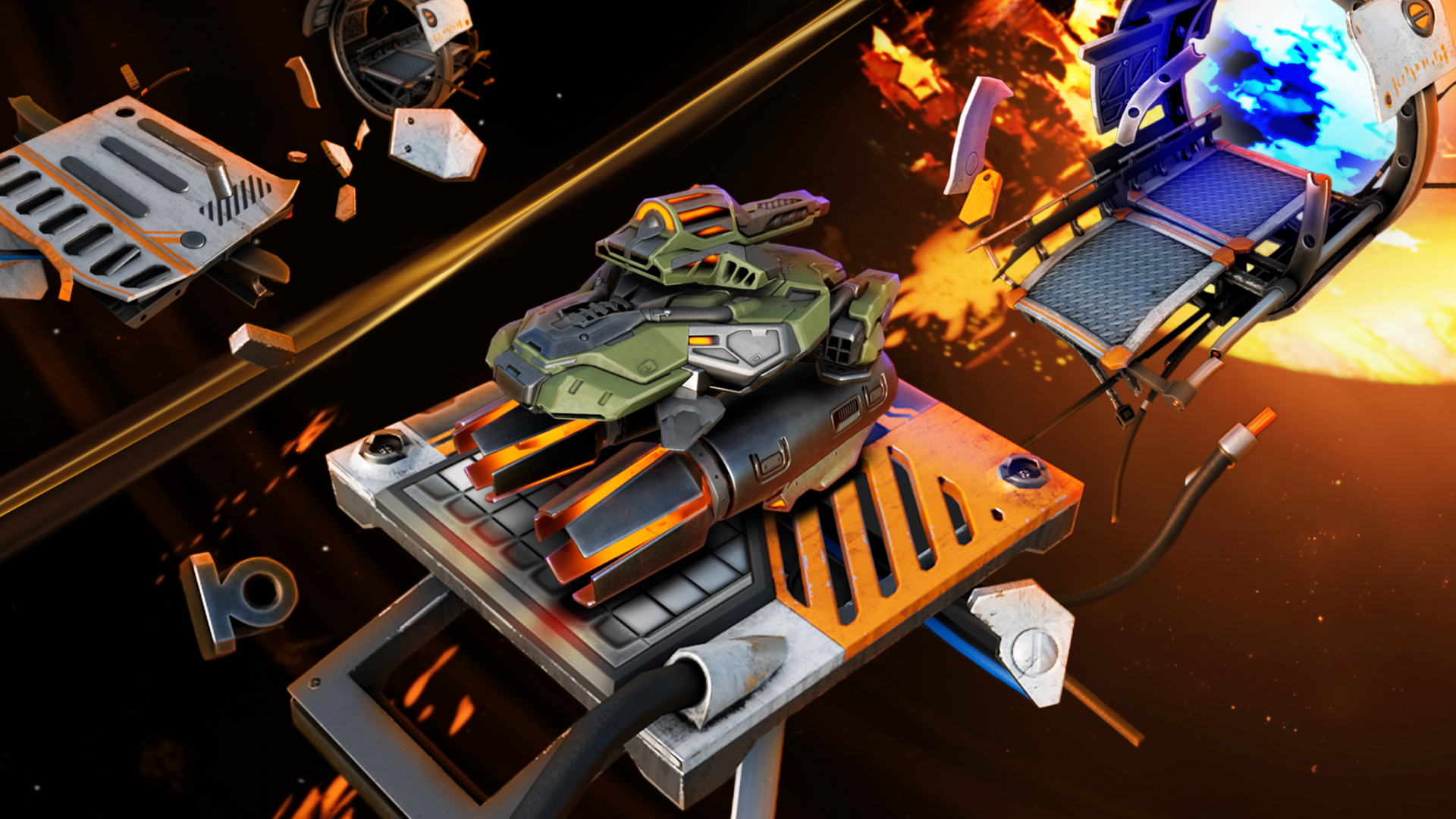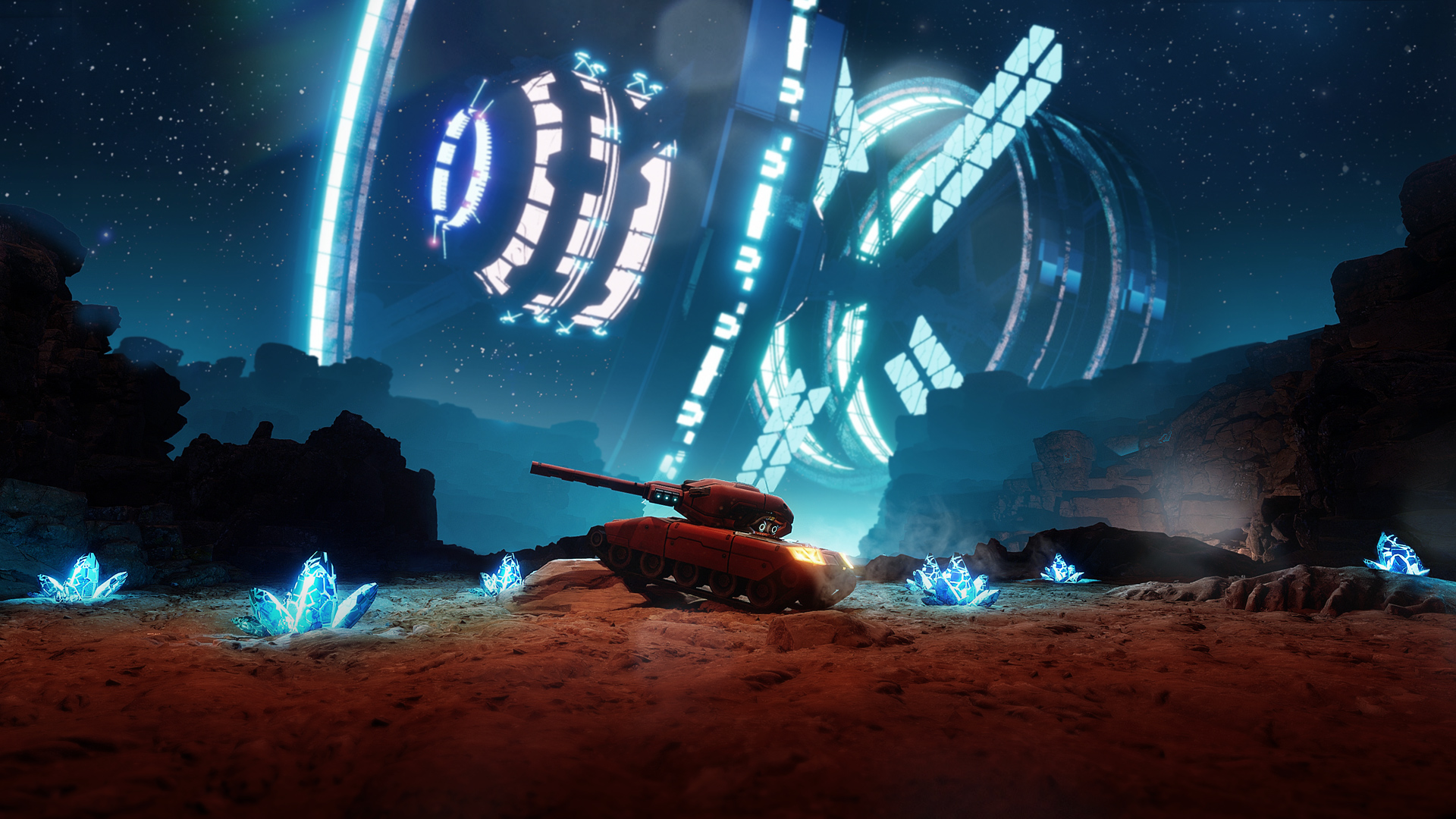1. Open a YouTube video. Copy the video link (URL) from the address bar (Right-click on it to highlight it, and then click Copy). Now you have the link in your clipboard.
2. Paste your video’s URL in the Message field.
Attention! In order to display the link as a video, you need to paste it with the BBCode Mode on (the menu at the top of the Message field should be inactive).