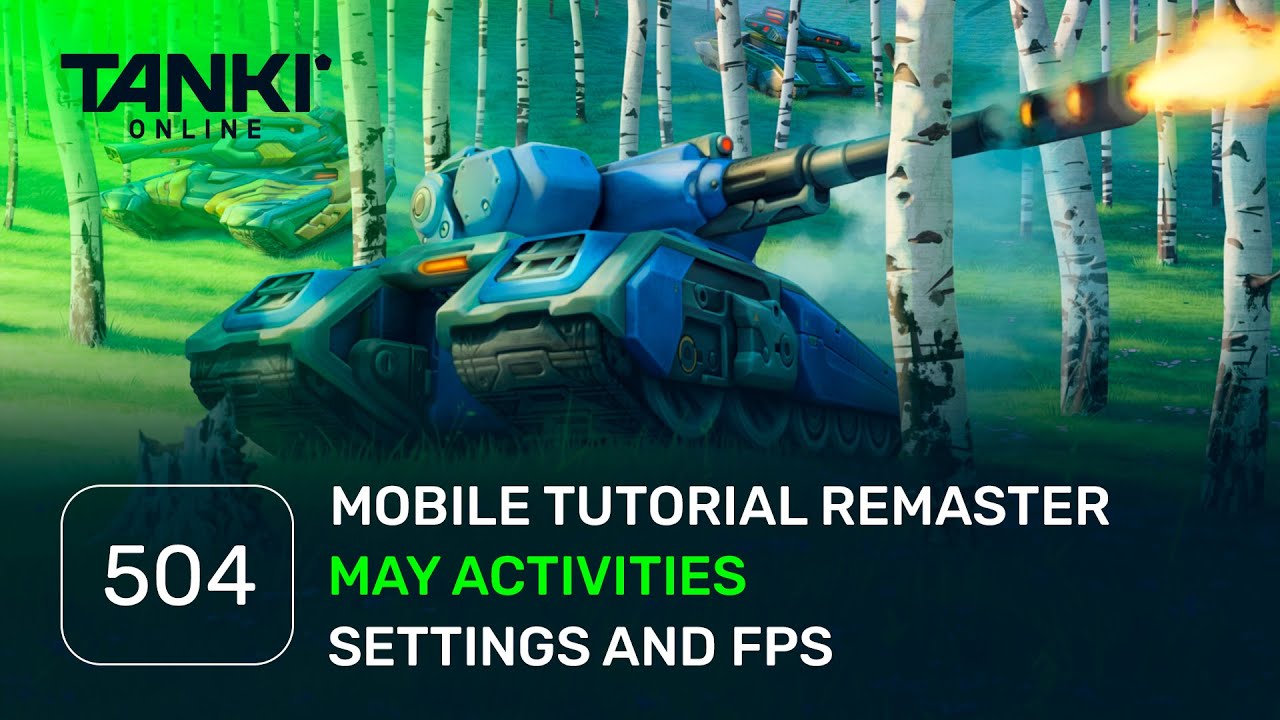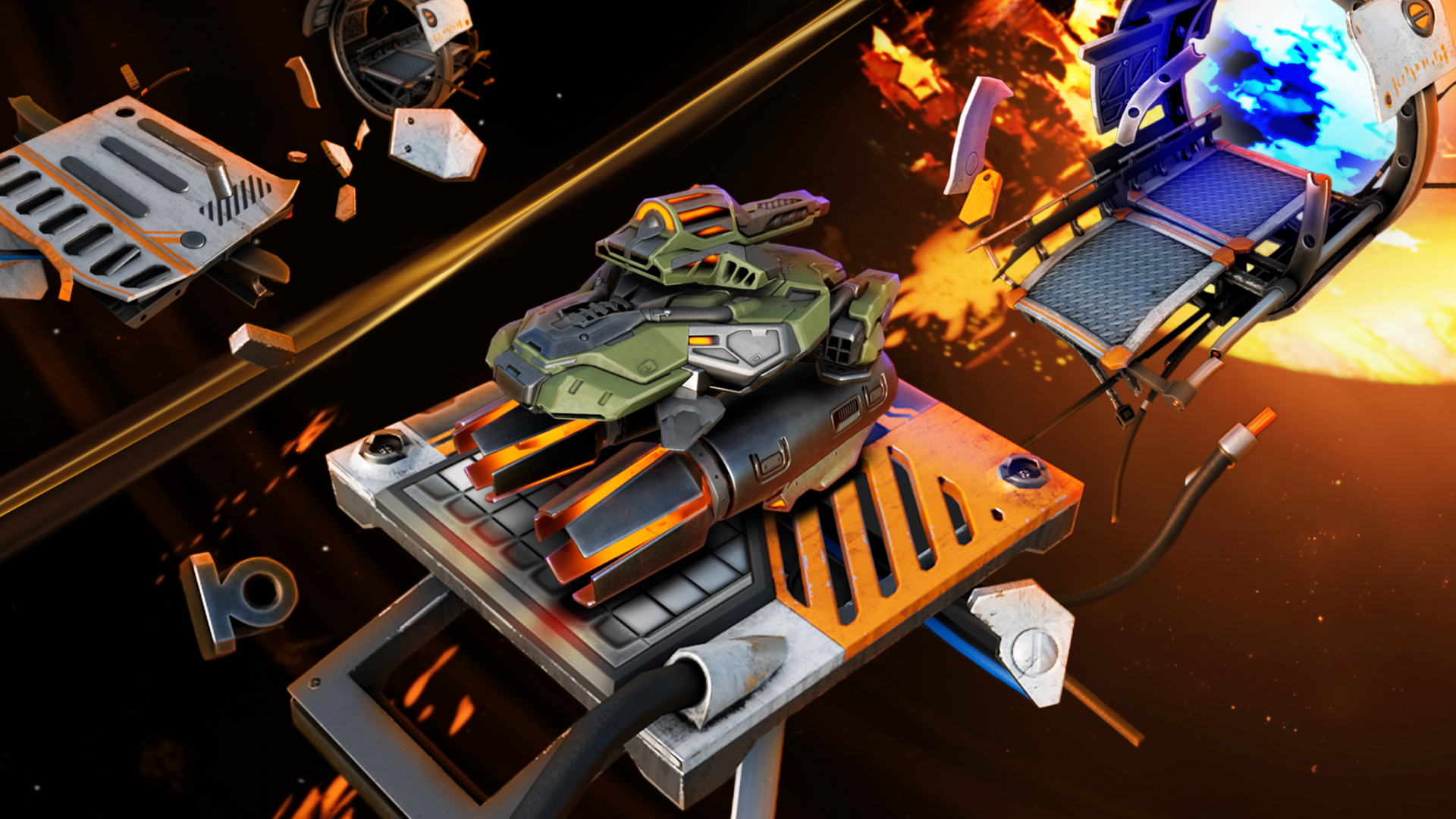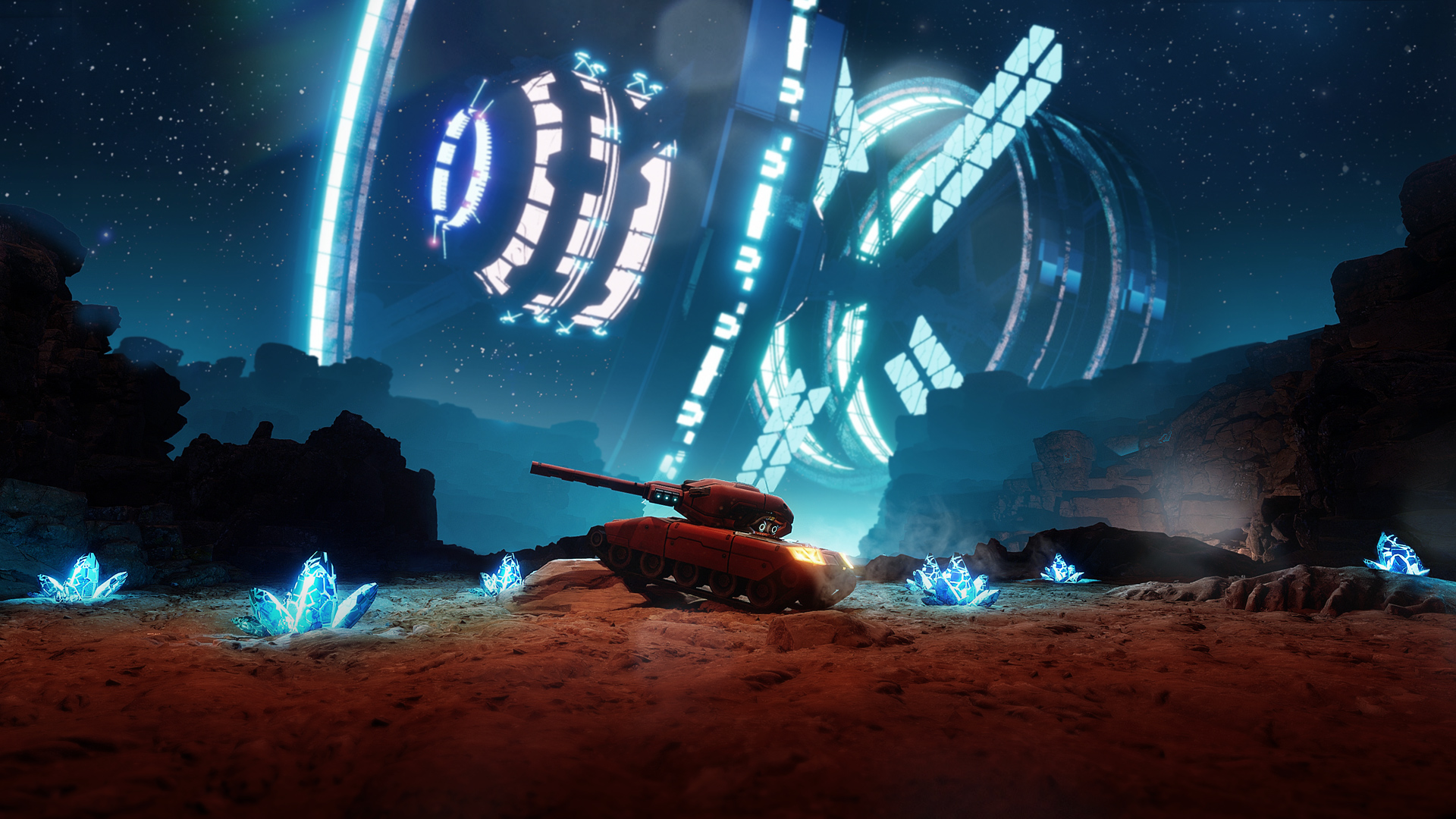[hide title=”How do I send a message to my team members only?” ;]
Press Ctrl+Enter or “T”.
[/hide]
[hide title=”How can I add players to my blocklist and remove them from it?” ;]
It can be done by entering the following commands in the game’s chat:
/block name — blocks messages from the player (works everywhere)
/unblock name — resume receiving messages from the player (works everywhere)
/blocklist — show the list of blocked players (works only in the general chat)
/unblockall — clear the list of blocked players (works only in the general chat)
[/hide]
[hide title=”Link commands” ;]
Typing the following commands in a chat message will create a link to the respective location.
#rules — Go to “Rules” section in the forum
#faq — Go to “FAQ” section in the forum
#plans — Go to “Developers’ Plans” page
#feedback — Go to feedback.tankionline.com
#updates — Go to “Updates” in the forum
#clans — Go to “Clans” section in the forum
#ranks — Go to “Ranks” topic in the forum
#forum — Go to the main page of the forum
#theft — Go to the “What to do if your account has been stolen” FAQ topic
re: — adds the nickname of the last player you talked to in the chat typing form.
[/hide]
[hide title=”Reporting an offender in battle” ;]
Imagine that you are in an interesting battle, but suddenly, someone from the opposing team begins to violate the rules of the game.
This is where the useful ability to “Report Abuse” comes in.
All you need to do is type in the chat command: /vote name_of_offender and press Enter.
For something to happen, 25% of the players in the battle need to report the offender. If this happens, the player’s nickname turns black for the moderators and the battle in which it is located will be highlighted in the list of battles creating an excellent signal to alert the moderator. At this stage – leave it all to the moderators. They have already received special instructions.
It is important to remember several points:
A moderator will see the battle and the events in it only after entering the battle. He/she does not have the chat and events log, so it is important to inform him/her of the situation promptly.
Remember, the complaint highlights the player’s nickname only if a sufficient number of people complained. Do not think that one or two complaints will be enough.
All that you need to do is enter the chat command /vote name_of_offender and press Enter. After that, wait.
Be aware that a moderator may sometimes not come into battle with complaints. Since this is not an automatic system, there might be no moderators on the server at the moment.
Remember that your complaint is only valid as long as the offender is in the battle, as well as all those who complained. If someone leaves – the complaint is reset.
Complaining to the moderators in the chat is impossible. This can be done only in the forum.
Do not send complaints about players who have not violated any rules. All complaints are logged and carefully checked by moderators.
The username of the offender can be copied from the battle log at the top right corner of the interface. In order to do that, you need to left-click on the name of offender while holding CTRL.
[/hide]