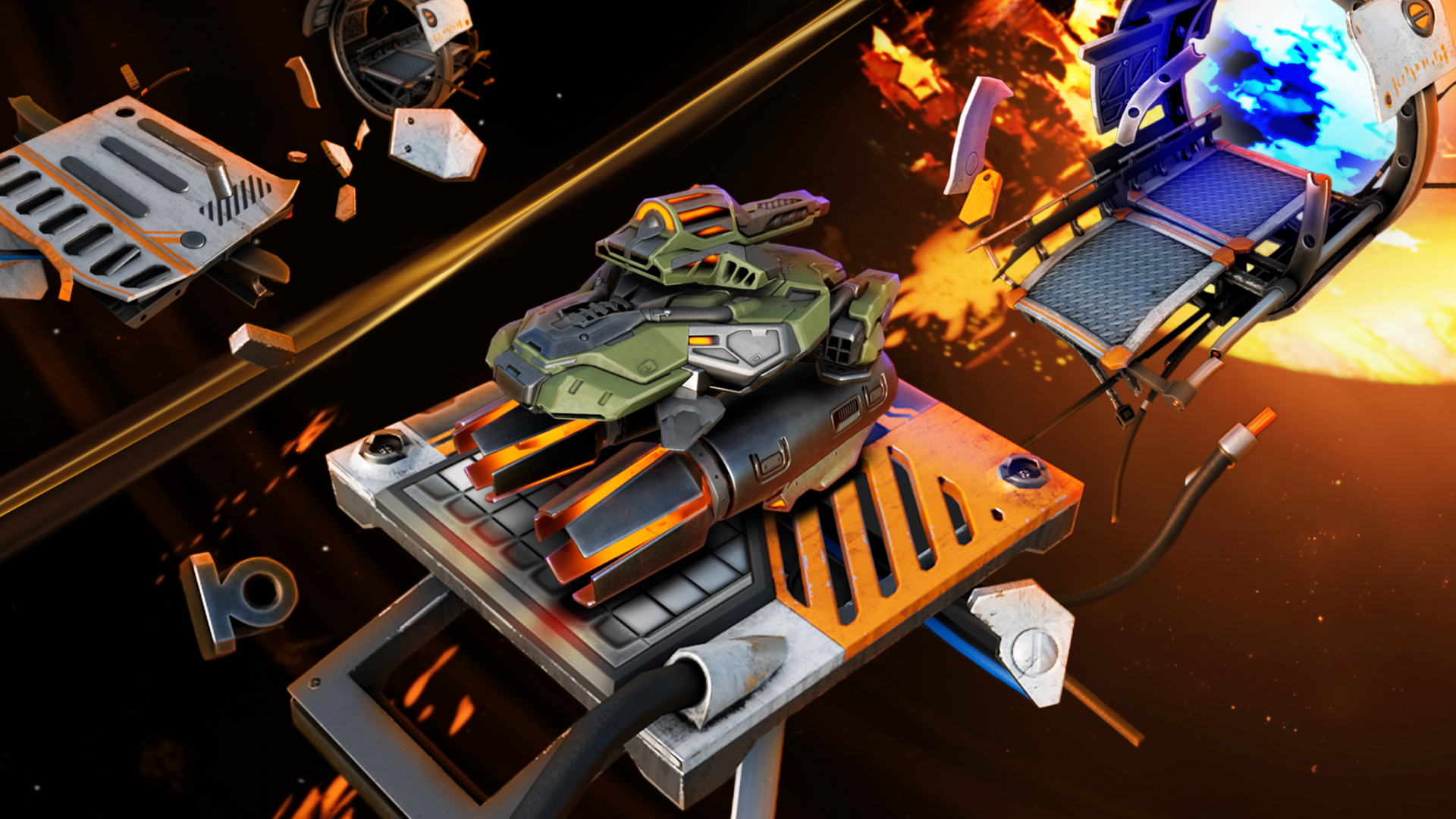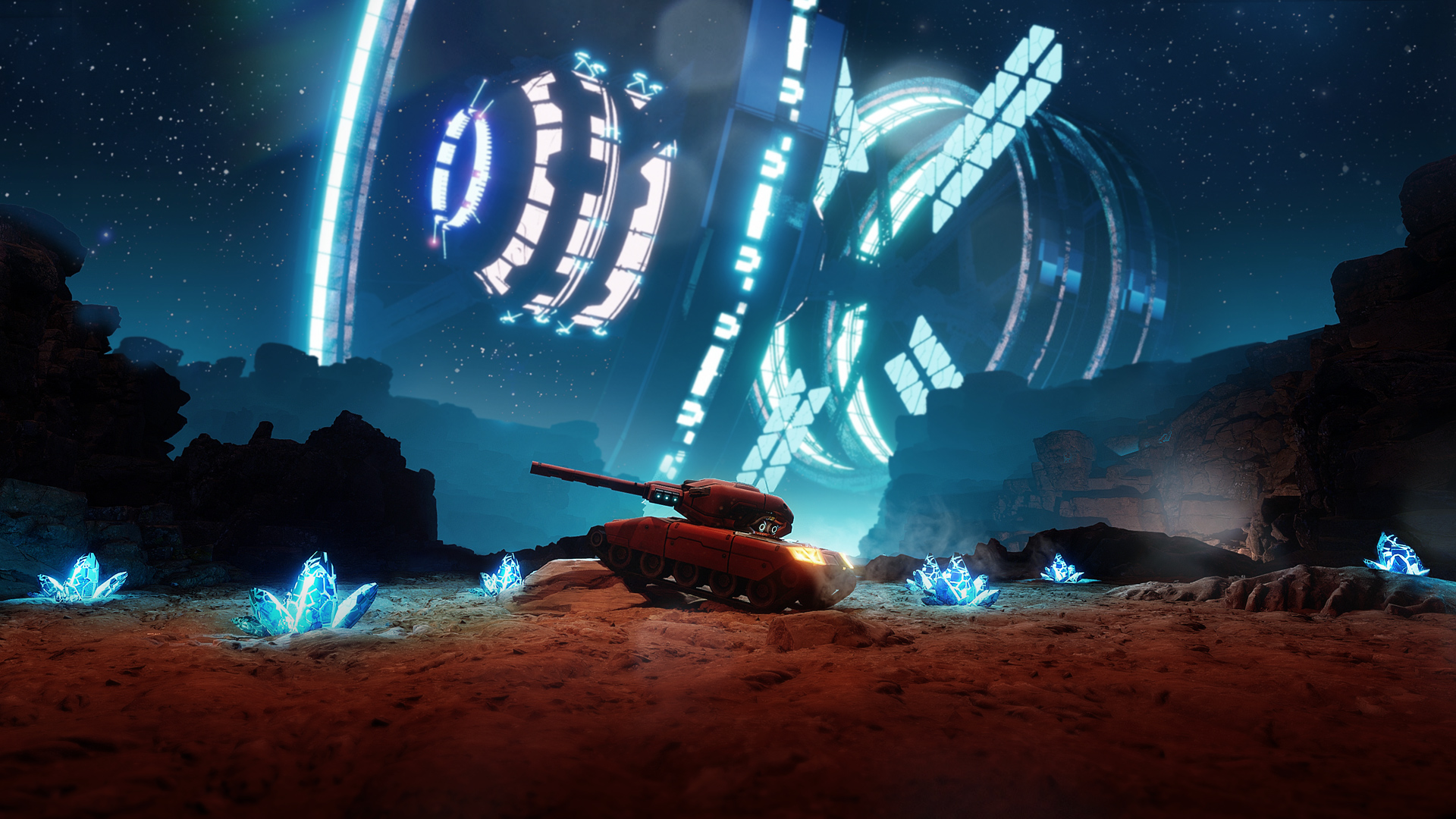Buying through Nuvei
1. Choose the item you want to purchase.
2. Click on the Visa/MasterCard button.
3. Confirm your choice by clicking Purchase for Real Money.
4. A new window will pop up. Enter your bank card details and click on the Deposit button.
Buying through Xsolla

Xsolla is a global distributor of Tanki Online game.
1. Choose the item you want to purchase.
2. Click on the Visa/MasterCard button.
3. Confirm your choice by clicking Purchase for Real Money.
4. A new window will pop up. Enter your bank card details and click on the Pay button.
Buying through Braintree
1. Choose the item you want to purchase.
2. Click on the Visa/MasterCard button.
3. A new window will pop up. Enter your bank card details and click on the Buy button.
4. Depending on your bank you may need to confirm your payment entering the code received by SMS.
5. Submit the code and receive your purchase.
Please note: when paying with Braintree, you accept the PayPal Privacy Statement. According to the statement your card details will be stored by Braintree and can be used for future payments.
If you want to delete your stored card details:
- Choose the Edit button
- Choose the card you want to delete